Loading ...
Loading ...
Loading ...
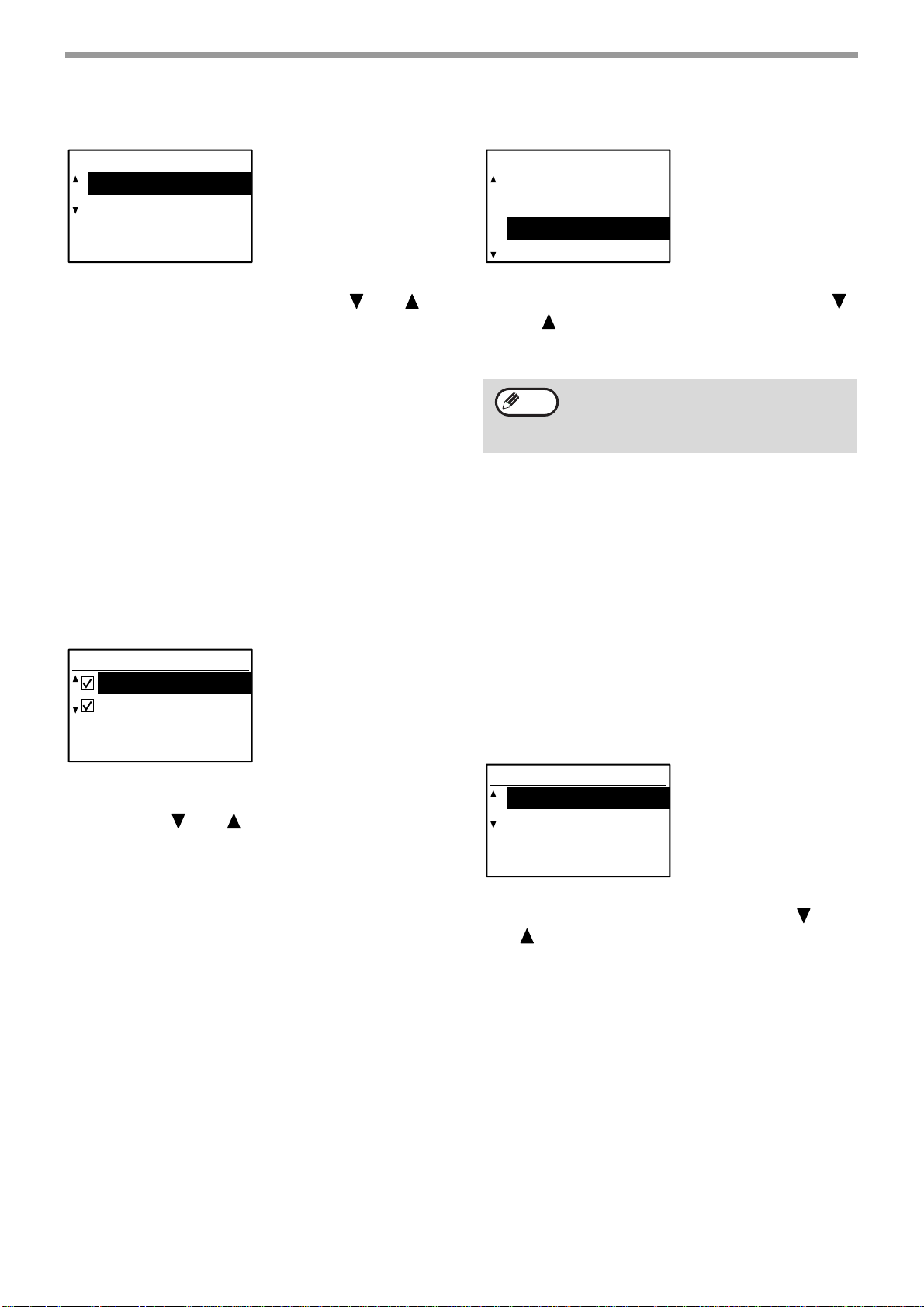
8
Select "WAITING COPY LAMP SETTING" and press
the [OK] key. The following screen will appear.
1
Select "ON" or "OFF" with the [ ] or [ ]
key.
2
Press the [OK] key.
OFFSET FUNCTION
When the offset function is enabled, sets of output will
be offset from each other for easy separation when
copying is performed in sort mode or non-sort mode.
The offset function can be enabled separately for the
top tray (this only appears if the job separator tray kit
has been installed) and center tray.
The function is initially enabled (factory default setting)
for both the top tray and the center tray.
Select "OFFSET FUNCTION" and press the [OK] key.
The following screen will appear.
1
Select "UPPER TRAY" or "CENTER TRAY"
with the [ ] or [ ] key.
2
Press the [OK] key.
• The setting is enabled and a checkmark appears in
the checkbox.
• If this procedure is performed when the setting is
already enabled, the checkmark is cleared and the
setting is disabled.
MEM. FOR PRINTER
The machine is equipped with memory that stores
scanned original image data. Part of this memory is
also used to store print data. This program is used to
set the percentage of memory that is allocated to the
print function. The memory allocation can be set from
30% to 70% in increments of 10%.
The factory default setting is "50%"
Select "MEM. FOR PRINTER" and press the [OK] key.
The following screen will appear.
1
Select the desired percentage with the [ ]
or [ ] key.
2
Press the [OK] key.
USB2.0 MODE
This sets the data transfer speed of the USB 2.0 port
(USB-2). When this program is set to "HI-SPEED",
scanning data is primarily transferred at a higher
speed.
The factory default setting is "FULL-SPEED".
If you wish to use USB 2.0 (Hi-Speed mode), be sure
to read "System requirements for USB 2.0 (Hi-Speed
mode)" (page 9) to verify that your system and the
machine settings are configured appropriately.
Select "USB2.0 MODE" and press the [OK] key. The
following screen will appear.
1
Select the transfer speed with the [ ] or
[ ] key.
2
Press the [OK] key.
COPY LAMP SETTING
ON
OFF
OFFSET FUNCTION
UPPER TRAY
CENTER TRAY
The memory for storing original image data
and print data is 16 MB. An optional memory
module can be installed to expand memory
to 272 MB (the module adds 256 MB).
MEM. FOR PRINTER
30%
40%
50%
60%
Note
USB2.0 MODE
FULL-SPEED
HI-SPEED
01Keyope.fm8ページ2006年2月21日 火曜日 午後3時39分
Loading ...
Loading ...
Loading ...
