Loading ...
Loading ...
Loading ...
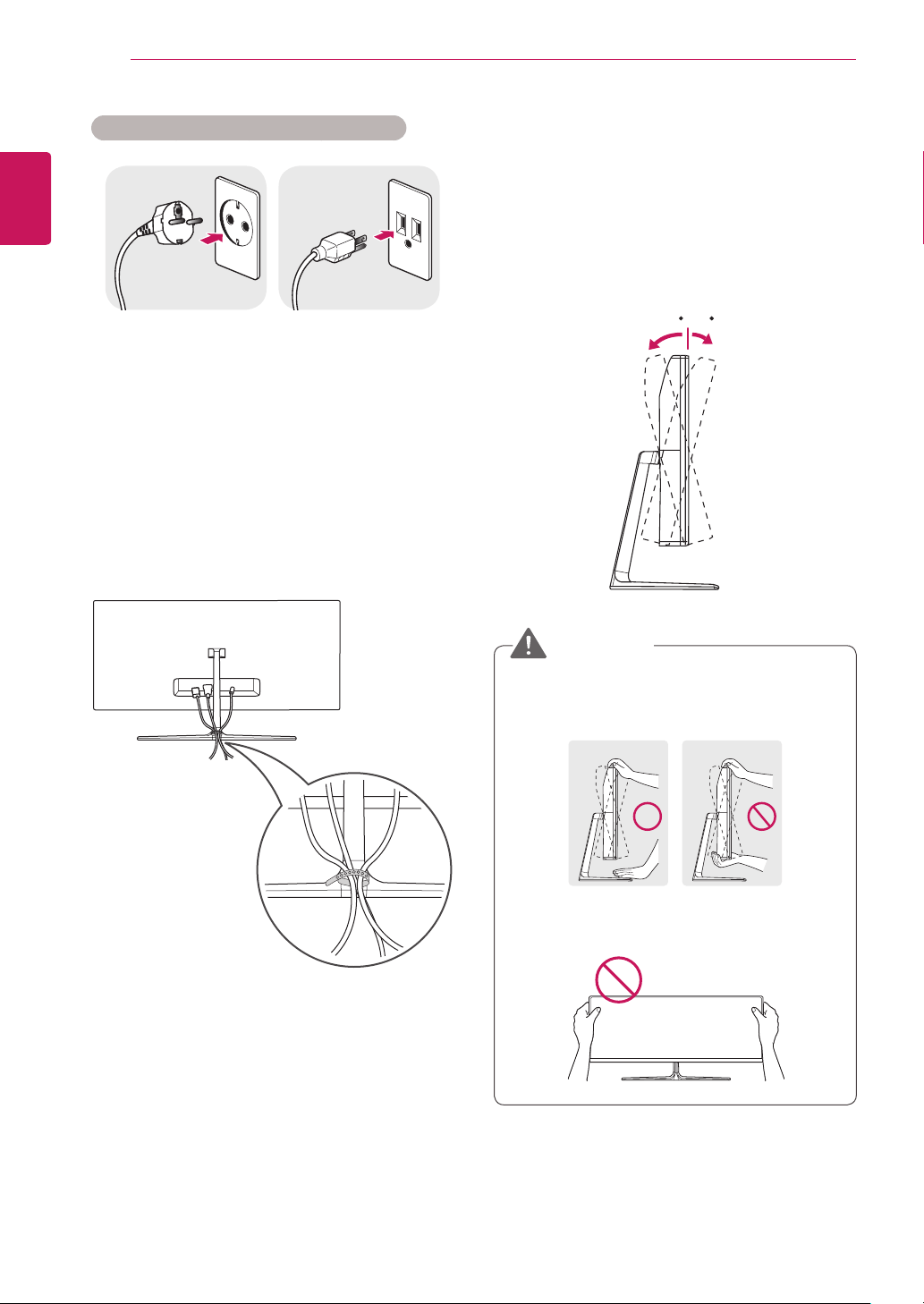
ENGLISH
10
ASSEMBLING AND PREPARING
Adjusting the Angle
1
Place the monitor mounted on the stand base
in an upright position.
2
Adjust the angle of the screen. The angle of
the screen can be adjusted forward or back-
ward from -5° to 15° for a comfortable
viewing experience.
Front
Rear
-515
y
To avoid injury to the fingers when adjusting
the screen, do not hold the lower part of the
monitor's frame as illustrated below.
-515
y
Be careful not to touch or press the screen
area when adjusting the angle of the monitor.
-515
WARNING
Cautions When Connecting Power Cord
100-240 V ~
y
Be sure to use the power cord that is provided
in the product package and connect it to a
grounded power outlet.
y
If you need another power cord, please con-
tact your local dealer or the nearest retail
store.
Tidying up Cables
Arrange the cables using the cable tie as shown in
the illustration.
Loading ...
Loading ...
Loading ...