Loading ...
Loading ...
Loading ...
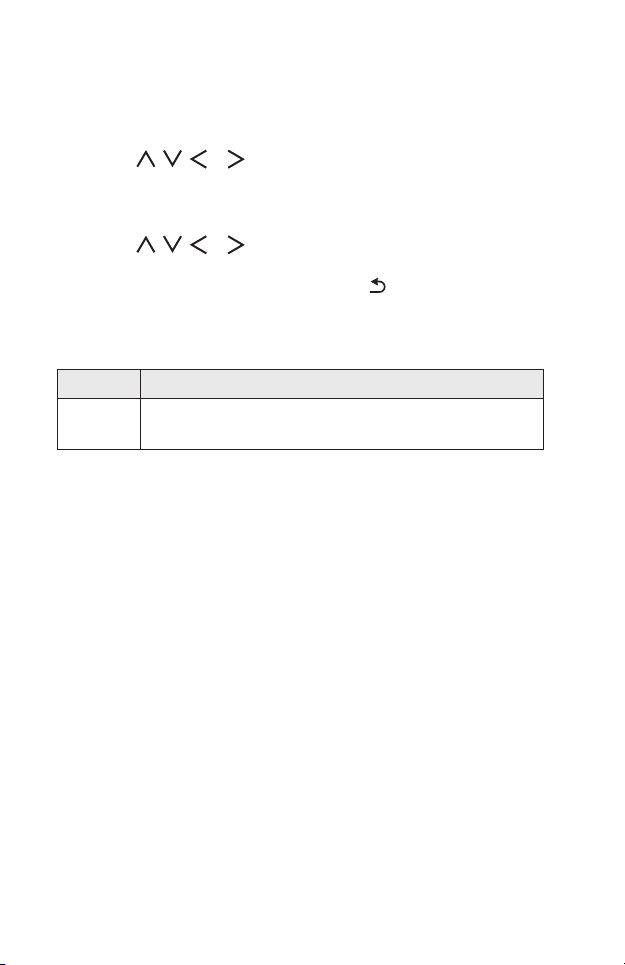
99
LOCKSettings
1 Press the SETTINGS button.
2 Use the , , or button to select LOCK and press the OK
button.
– To enter the LOCK menu, enter the preset 4-digit password. The
initial password is set as 0000.
3 Use the , , or button to set up the desired item and press
the OK button.
– To return to the previous menu, press the button.
4 Press the EXIT button when completed.
The available lock settings are described as follows.
Item Description
Set
Password
Sets or changes projector password.
• The initial password is set as 0000.
Loading ...
Loading ...
Loading ...