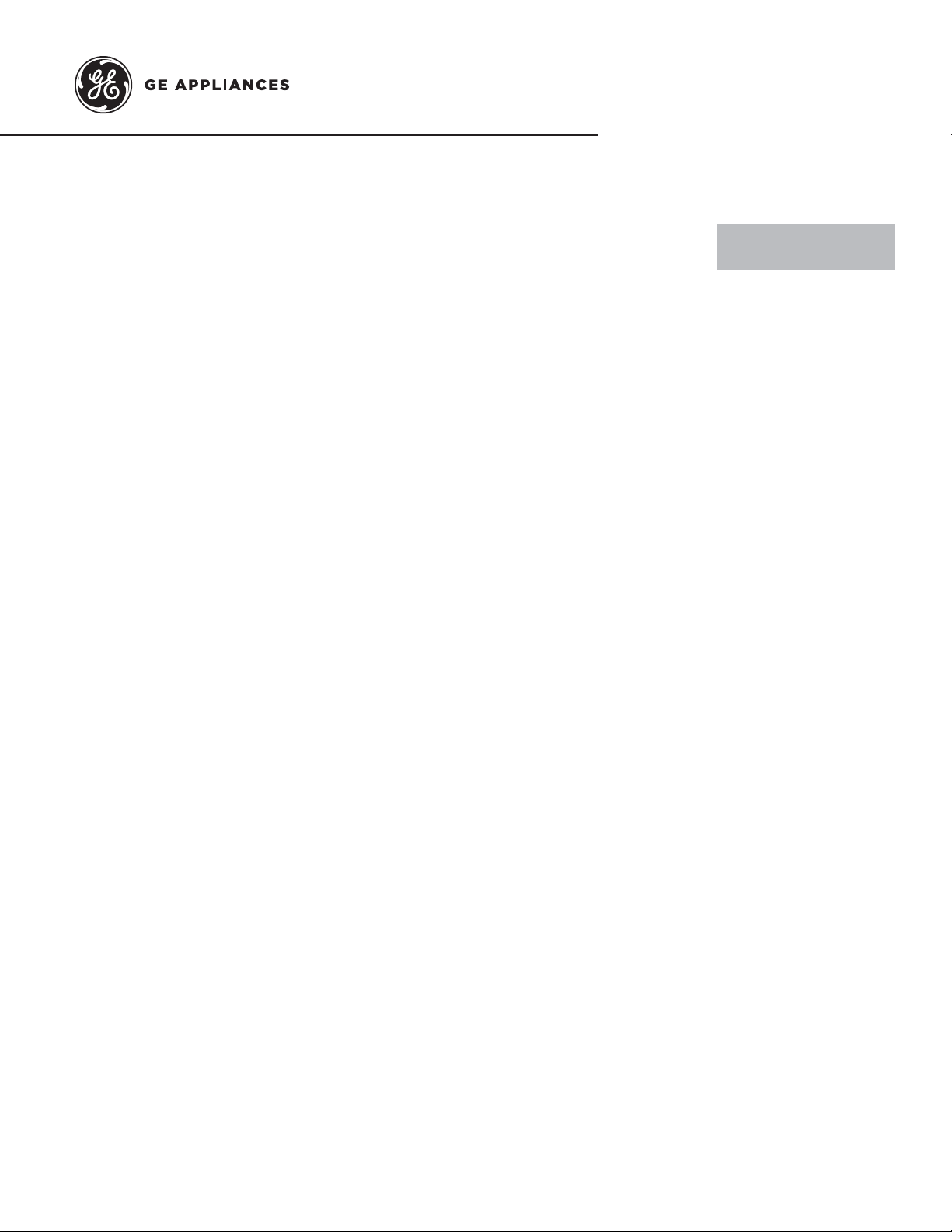
Convection/Microwave Oven
GE Profile
PVM9179
Owner’s Manual
Write the model and serial numbers here:
Model # __________________________
Serial # __________________________
You can find them on a label when the
door is open.
49-40680-5 04-16 GE
Safety Instructions ............. 2–7
Operating Instructions
Features of Your Oven .............. 8, 9
Cooking Options ......................10
Convection Features
.............. 10, 17
Microwave Time and Auto
Features .........................11, 12
Power Level .......................... 13
Microwave Terms .................... 13
Microwave Sensor Features
...... 14–16
About the Baking and
Roasting Features ..................17
Fast Cook Feature ....................18
Cookware Tips ........................19
Best Method of Cooking Chart ........20
Other Features ....................21–25
Care and Cleaning
Inside ..................................26
Stainless Steel .........................26
Outside. . . . . . . . . . . . . . . . . . . . . . . . . . . . . . . .26
Replacing the LED Lamp ..............27
Vent Filters ............................28
Charcoal Filters ........................29
Troubleshooting Tips ........ 30, 31
Things That Are Normal
With Your Microwave Oven .......... 32
Consumer Support
Optional Kits ...........................8
Warranty ..............................
33
Consumer Support .......... Back Cover
Loading ...
Loading ...
Loading ...
