Loading ...
Loading ...
Loading ...
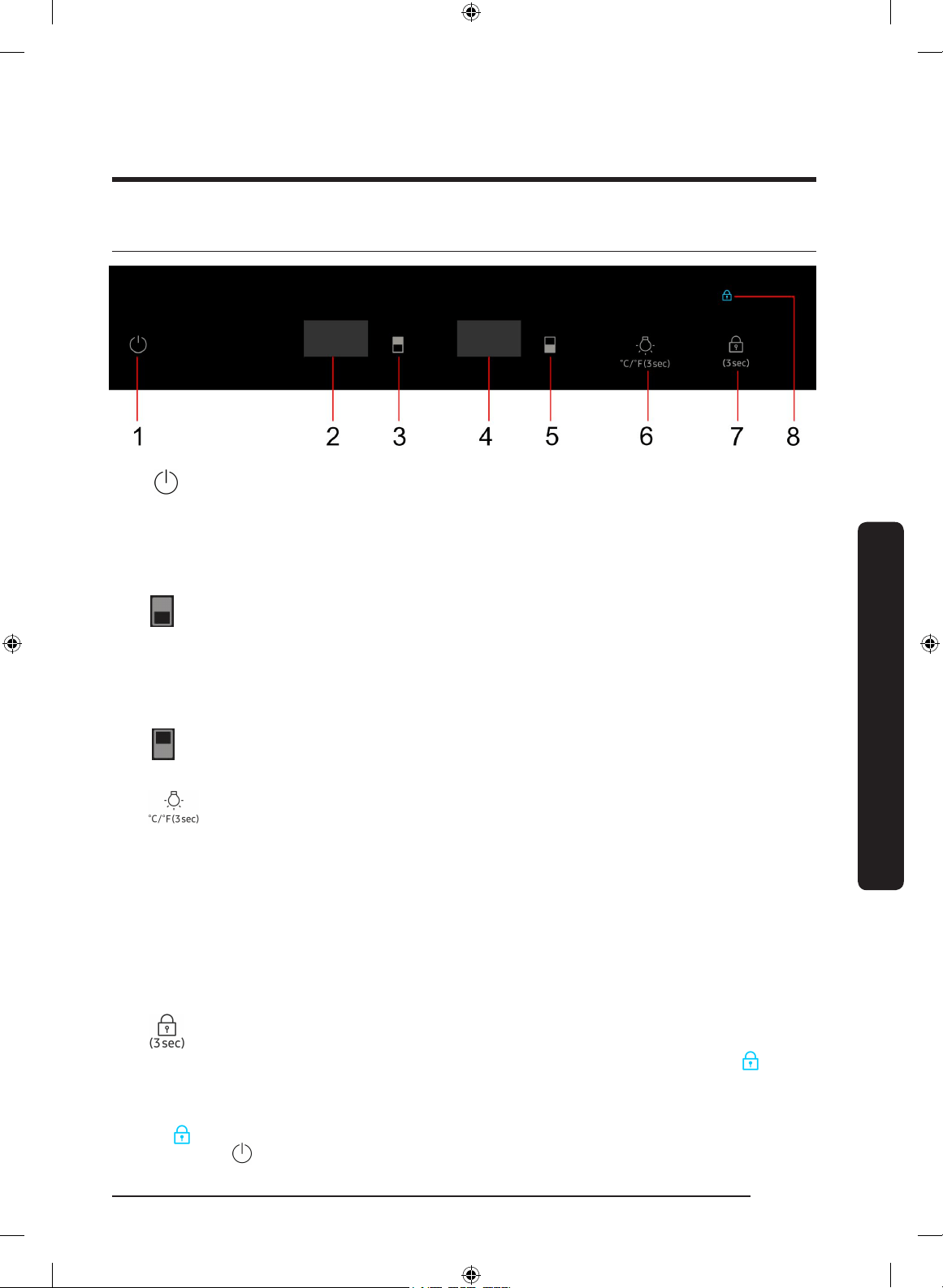
English
21
Operations
Operations
Control Panel
1 “ ” Button
To control this appliance turn on/off.
2 “ Left” Chamber
Upper chamber temperature display.
3 “ ” Button
It control the setting temperature for the upper compartment.
4 “ Right” Chamber
Lower chamber temperature display.
5 “ ” Button
It control the setting temperature for the lower compartment.
6 “ ”Button
A. touch this button will have a beeping sound, left chamber trun off and right
chamber showing brightness level number of the light. If do not want to change
brightness level, do not touch the control and the display will switch to temperature
after 3 seconds.
If want to change brightness level, touch this button once, brightness level number
change once (level 2 → 3 → 0 → 1 → 2 ...).
Display will return to temperature 3 seconds after finish adjustment.
B. long press this button 3 seconds will have a beeping sound, temperature unit will
switch between ℃ and ℉。
7 “ ”Button
Long press lock icon 3 seconds, will have a beeping sound and lock icon on .
The system enter Lock mode to lock control panel. The system will not have action
when press buttons under Lock mode.
Long press lock icon 3 seconds under lock mode, will have a beeping sound and lock
icon blinks 3 times and off, the control panel unlock. When wine cooler is locked,
can not use icon to turn off the device.
Loading ...
Loading ...
Loading ...