Loading ...
Loading ...
Loading ...
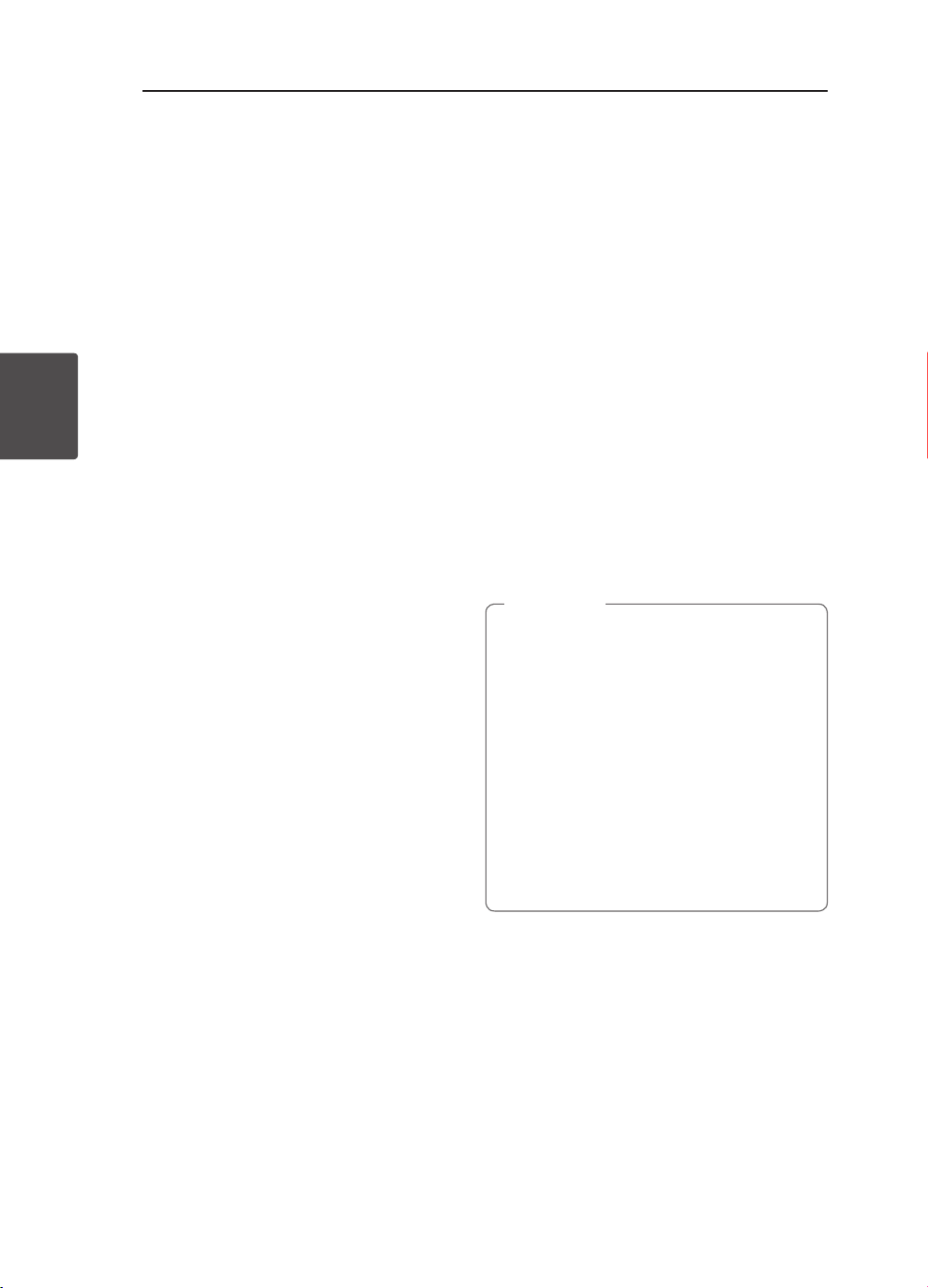
Operating26
Operating
3
Setting the Clock
1. Turn the unit on.
2. Press CLOCK.
3. Select time mode by turning MULTI JOG on the
unit or press
C/V
on the remote control.
- AM 12:00 (for an AM and PM display) or 0:00
(for a 24 hour display)
4. Press RDS/SET to confirm your selection.
5. Select the hours by turning MULTI JOG on the
unit or press
C/V
on the remote control.
6. Press RDS/SET.
7. Select the minutes by turning MULTI JOG on
the unit or press
C/V
on the remote
control.
8. Press RDS/SET.
Using your player as an alarm
clock
1. Turn the unit on.
2. Press TIMER. Each of functions flashes.
3. Press RDS/SET when the function you want to
be woken by is showing.
4. “ON TIME” will be displayed. Turn MULTI JOG
on the unit or press
C/V
on the remote
control to change the hours and minutes and
press RDS/SET to save.
5. The “OFF TIME” will be displayed. Turn MULTI
JOG on the unit or press
C/V
on the
remote control to change the hours and
minutes and press RDS/SET to save.
6. Turn MULTI JOG on the unit or press
C/
V
on the remote control to change the
volume and press RDS/SET to save. The clock
icon "
(
“ shows that the alarm is set.
7. Press TIMER button 2 times. You can check the
setting status.
y
If you set the clock time, you can check the
time by pressing CLOCK even when the
player is turned o.
y
If you set the clock time and alarm, you
can check the alarm icon “
(
“ by pressing
CLOCK even when the player is turned o.
y
If you set the clock time and alarm, you
can check the alarm icon “
(
“ and setting
informaiton by pressing TIMER even when
the unit is turned o.
y
To reset the time, press and hold CLOCK
or TIMER. And then follow the setting step
from 3.
,
Note
CM9730-DB.DGBRLLK_MFL67781466.indd 26 2013-02-18 8:10:26
Loading ...
Loading ...
Loading ...
