Loading ...
Loading ...
Loading ...
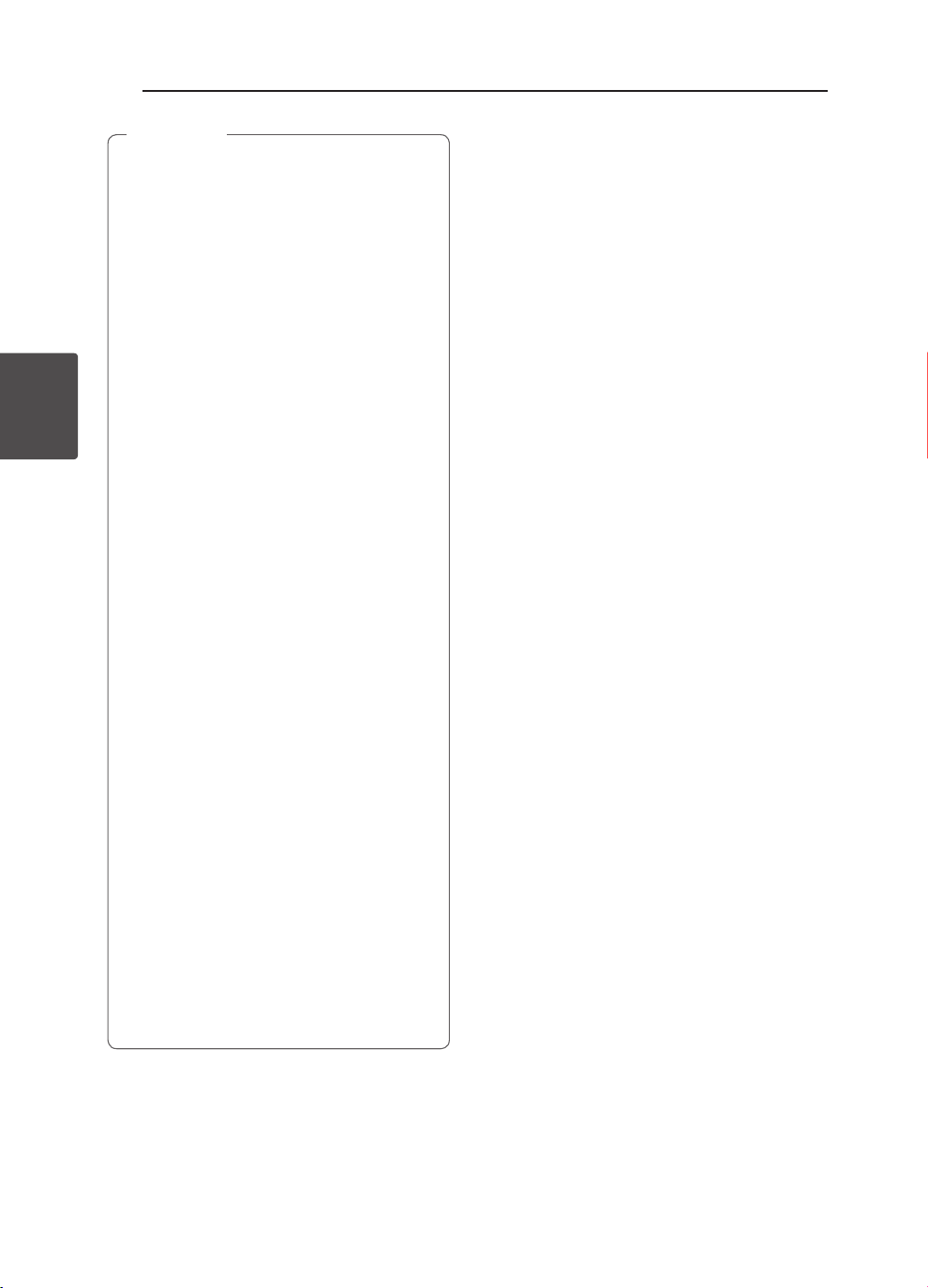
Operating22
Operating
3
y
The sound may be interrupted when
the connection interfered by the other
electronic wave.
y
You cannot control the Bluetooth device
with this unit.
y
Pairing is limited one Bluetooth device per
one unit and multi-pairing is not supported.
y
Although the distance between your
Bluetooth and the set is less than 10 m,
there are obstacles between both, your
Bluetooth device cannot be connected.
y
Depending on the type of the device,
you may not be able to use the Bluetooth
function.
y
When not connected the Bluetooth,
“BLUETOOTH” and “BT READY” appears on
the control panel.
y
The electrical malfunction due to devices
using same frequency such as Medical
equipment, Microwaves or wireless
LAN devices, the connection will be
disconnected.
y
When someone stands and interrupts
communication between Bluetooth device
and the player, the connection will be
disconnected.
y
If the gotten away of the distance between
Bluetooth and the unit, the sound quality
is lower and lower. The connection will
disconnect when the space between the
Bluetooth and the unit gets out of the
operating range of Bluetooth.
y
The device with Bluetooth® wireless
technology is disconnected, if you turn o
the main unit or put the device away from
the main unit more than 10 m.
y
Bluetooth connection will be disconnected
When the function changes to the others.
y
If the Bluetooth device is disconnected, you
should connect the Bluetooth device to
your unit.
,
Note
Radio Operations
Be sure that FM aerial is connected. (Refer to the
page 15)
Listening to the radio
1. Press TUNER on the unit or FUNCTION on the
remote control until FM appears in the display
window.
The last received station is tuned in.
2. Auto tuning :
Press and hold TUNING-/+ on the remote
control or
Y/U
on the unit for about two
seconds until the frequency indication starts to
change, then release. Scanning stops when the
unit tunes in a station.
Or
Manual tuning :
Press TUNING-/+ on the remote control or
Y/U
on the unit repeatedly.
3. Adjust the volume by rotating volume knob on
the unit or by pressing VOL +/- on the remote
control repeatedly.
Improving poor FM reception
Press
T
on the unit or
d
/
M
on the remote
control. This will change the tuner from stereo to
mono and usually improve the reception.
CM9730-DB.DGBRLLK_MFL67781466.indd 22 2013-02-18 8:10:25
Loading ...
Loading ...
Loading ...
