Loading ...
Loading ...
Loading ...
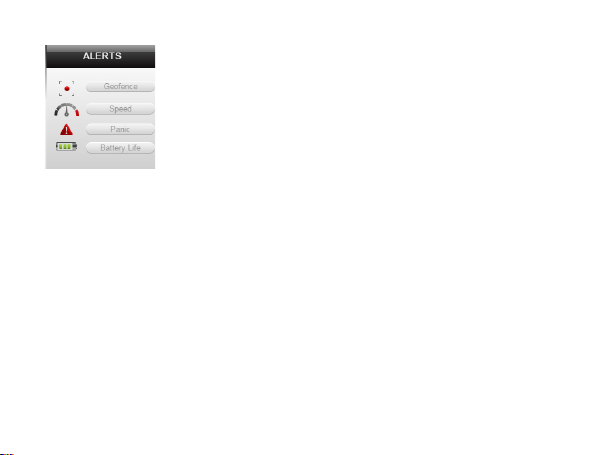
The Alerts section lets you manage what kinds of alerts
your device will create and how you will be notified.
Click the Geofence button to manage your geofences. The Geofence Alert
Configuration tab lets you choose when and where alerts will be sent. Select
the device you would like to edit by checking the box next to it.
• Highlight which days you would like to configure by clicking on each. You
may choose to enter certain hours during which alerts will be active, or
leave these fields blank to have them sent all the time.
• Choose if duplicate alerts will not be created if the device stays inside or
outside a geofence for a certain period of time using the slider bar.
• Choose what icon will appear where a geofence alert was created using the
Alert Image dropdown box.
Enter Email Address allows you to choose where alert notifications will be
sent. Click on the + icon to add phone numbers you want to have texted.
Loading ...
Loading ...
Loading ...
