Loading ...
Loading ...
Loading ...
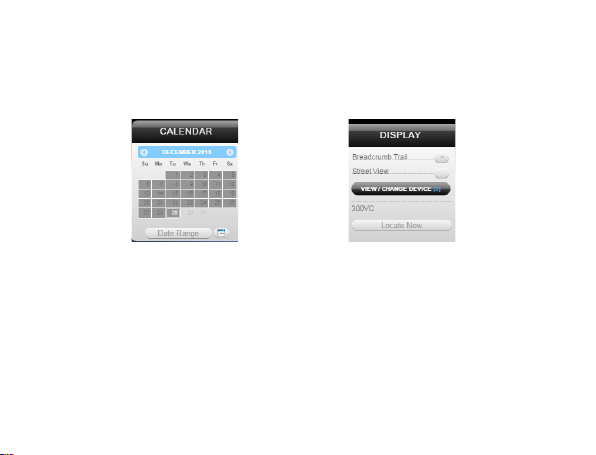
Under the Display section you can see a list of all devices currently displaying
information on the map. Click on the View/Change Device button to choose
which of your devices will display on the map. This button only serves a
purpose if there are multiple devices on your account.
Breadcrumb Trail will display all locations, or breadcrumbs, generated on the
date you currently have displayed, connected by a line. Click on any individual
breadcrumb to see detailed information. The BrickHouse Security shield icon
represents the start and stop of a trip, green circles mean the device was
moving with the arrow indicating direction, and red octagons indicate stops.
Click on the Street View button to open a Google Street View window from
the most recent location of the device. This function will only work if Google
Street View is available in that location.
Loading ...
Loading ...
Loading ...
