Loading ...
Loading ...
Loading ...
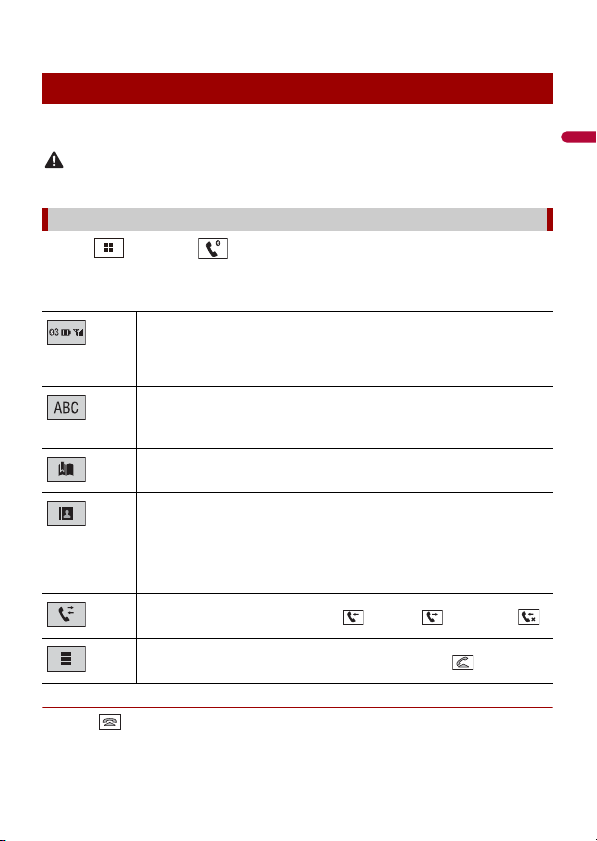
English
- 15 -
• Only one device can be connected as a hands-free phoning.
To use this function you need to connect your cellular phone to this product via
Bluetooth in advance (page 13).
CAUTION
For your safety, avoid talking on the phone as much as possible while driving.
1 Press , then touch .
The phone menu screen appears.
2 Touch one of the call icons on the phone menu screen.
▶To end the call
1 Touch .
Hands-free phoning
Making a phone call
The following items are displayed.
• Name of the current cellular phone
• List number of the current cellular phone
• Reception status of the current cellular phone
• Battery status of the current cellular phone
Initial searches the phone book.
Each time you press the button, English and system language may switch
depending on the system language setting.
Touch the list area to stop initial search.
Using preset dial list (page 16)
Using phone book
Select a contact from the phone book. Touch the desired name on the list then
select the phone number.
TIPS
• The contacts on your phone will be automatically transferred to this product.
• Update the phone book manually.
Using call history
Make a phone call from the received call , dialed call , or missed call .
Direct phone number input
Enter the number keys to enter the phone number then touch to make a call.
Loading ...
Loading ...
Loading ...