Loading ...
Loading ...
Loading ...
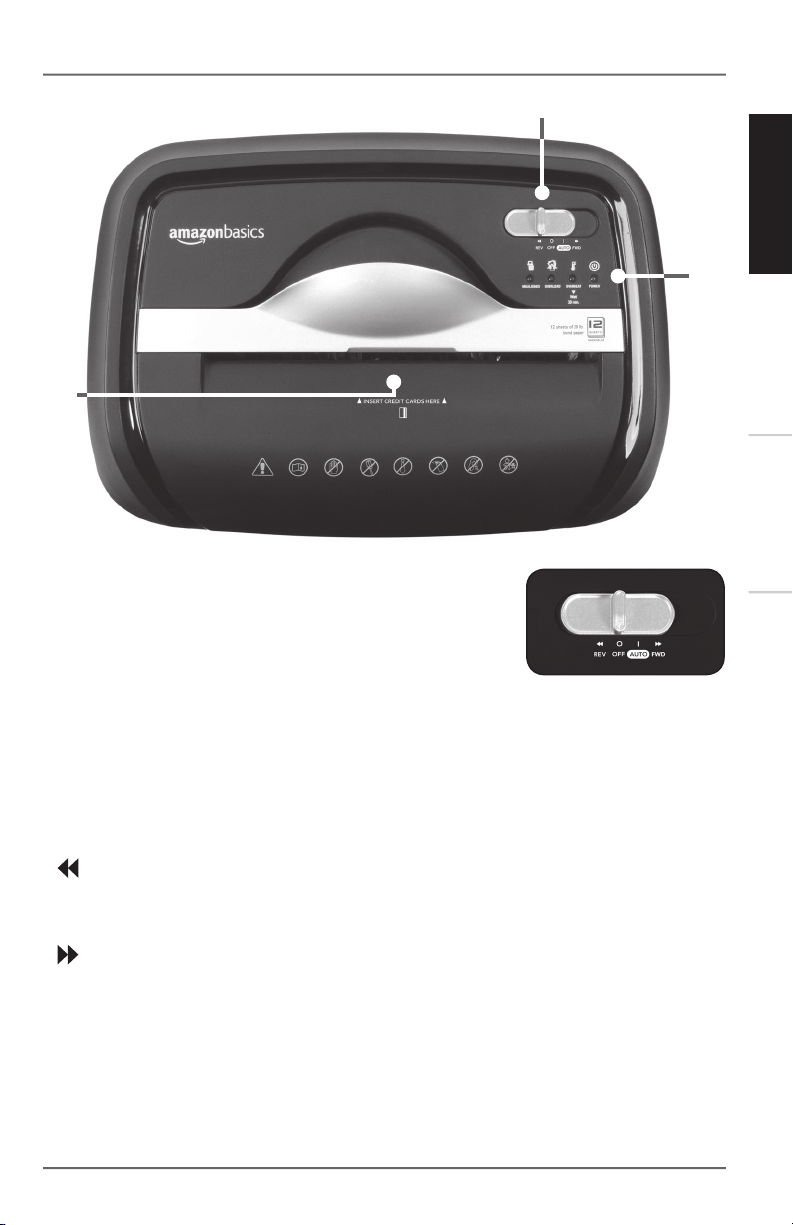
7ENGLISH
Français
Español
English
CONTINUED NEXT PAGE
Operation
Control Switch
Using the switch located on the unit, select one of the following
settings by sliding the switch either left or right. (FIGURE 2)
IAUTO: This setting allows the shredder to be automatically
started by inserting paper into the feed slot. Always feed the paper in as straight as pos-
sible. When the paper has passed through, the shredder will automatically stop.
O OFF: This setting turns off all features of the shredder. For safety reasons, we recommend
that you leave the shredder in the “Off” position whenever the shredder is unattended or
not in use.
Reverse: In the unlikely event of a paper jam, the reverse setting can be used to help
clear the cutters of paper that did not pass through. Never attempt to clear a jam by
using the reverse function until you have emptied the wastebasket.
Forward: The forward setting can also be used to help clear the cutters in the event of a
paper jam. This allows to manually activate the shredder into cutting mode.
FIGURE 2
Auto Reverse Technology
When the shredder detects over-capacity shredding, the motor will immediately stop and
reject paper before actual shredding begins
Loading ...
Loading ...
Loading ...
