Loading ...
Loading ...
Loading ...
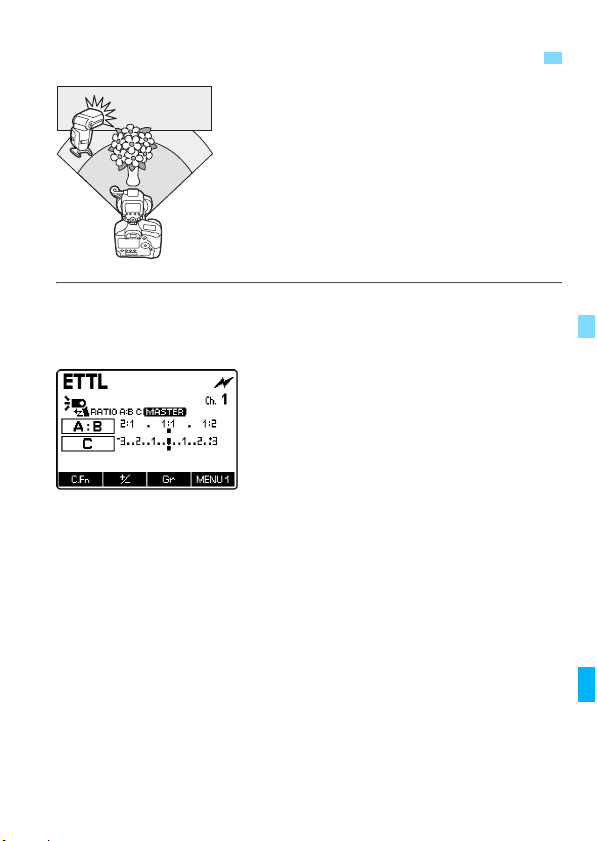
49
This section describes multiple flash
shooting where slave C is added to flash
tubes A and B.
1
Set the flash mode to <a>.
Press the <E> button and set to
<a>.
2
Set <l> and <6>.
Press the <,> button to display
<^>, <l>, and
<6>.
Check that <:> and <
M>
are displayed.
3
Check the transmission channel.
If the channels of the master unit and
slave unit are different, set them to
the same number (p.48).
4
Set slave C and position it.
Set the firing group of the slave unit to
C, and position the unit within the
range shown on page 44.
a
: Multiple Flash Shooting with Slave C Added
C
Loading ...
Loading ...
Loading ...