Loading ...
Loading ...
Loading ...
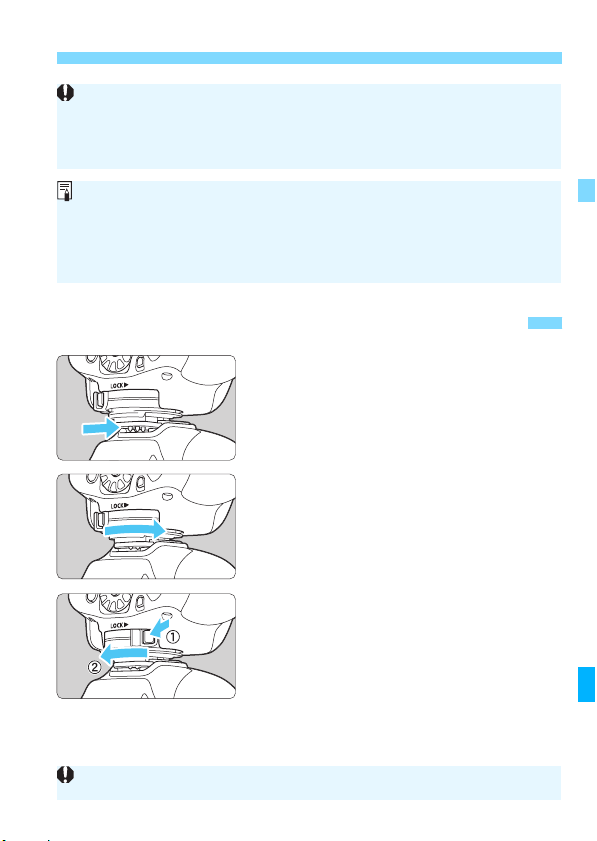
15
Attaching the Control Unit to the Camera
1
Attach the control unit.
Slip the control unit’s mounting foot
all the way into the camera’s hot
shoe.
2
Secure the control unit.
Slide the mounting foot lock lever to
the right.
X When the lock lever clicks in place, it
is locked.
3
Detach the control unit.
While pressing the lock-release
button, slide the lock lever to the left
and detach the control unit.
Attaching the Control Unit to the Camera
Be aware that the batteries may become hot, if you change batteries after
firing flashes continuously.
Batteries are required by the flash unit even when an external power
source (p.68) is used.
When <!> is displayed, or the LCD panel display turns off during
recycling, replace the batteries with new ones.
Use a new set of four batteries of the same brand. When replacing the
batteries, replace all four at one time.
AA/HR6 Ni-MH batteries can also be used.
Be sure to turn off the MR-14EX II before attaching or detaching it.
Loading ...
Loading ...
Loading ...