Loading ...
Loading ...
Loading ...
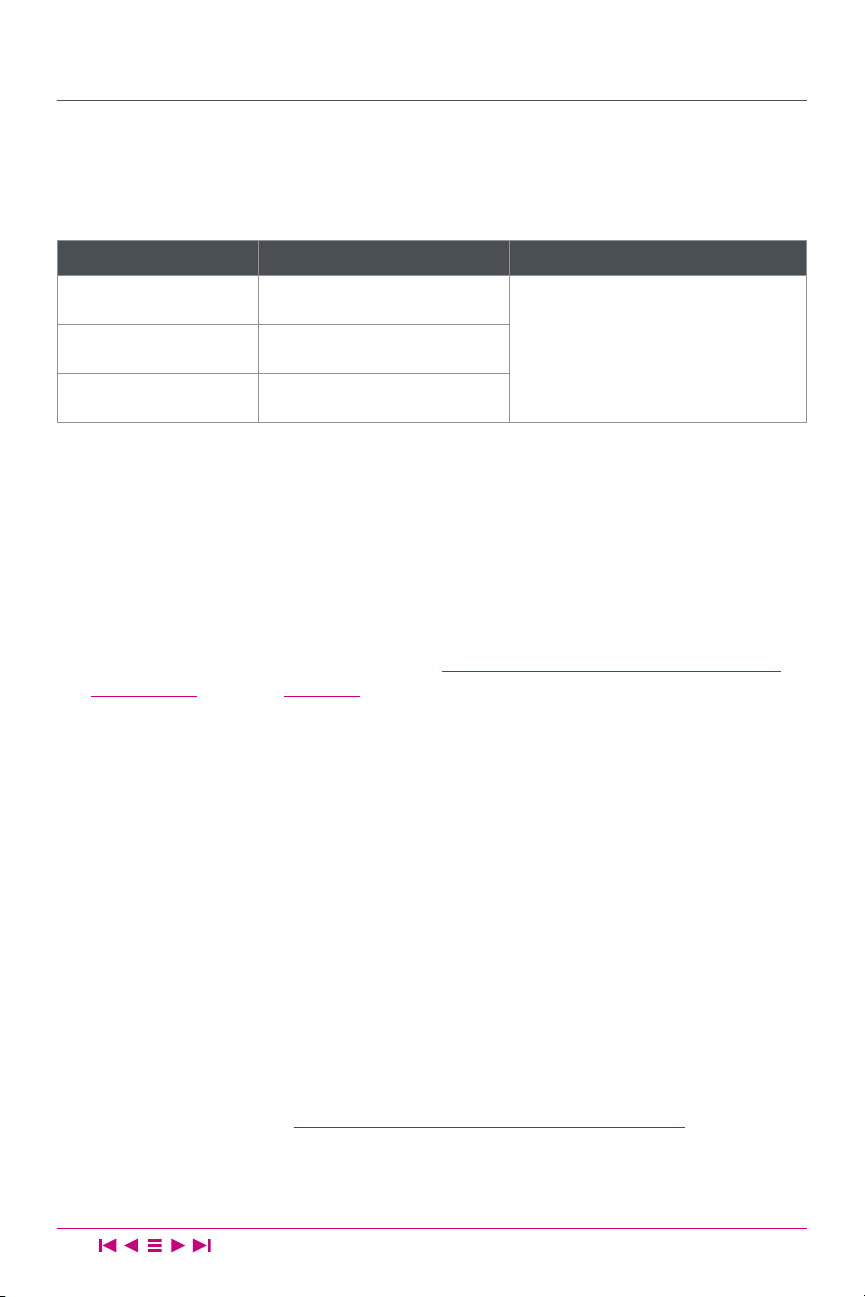
44
Using Non-Pressure Cooking Smart Programs
Slow Cook
Slow Cook is a non-pressure cooking program that is compatible for use with any
common slow cooker recipe.
Setting Suggested Use Notes
Less
Low setting on common
slow cookers
Follow recipe directions for
slow cooking.
Less is commonly used for low and
slow, all-day cooking, and should be
set for a minimum of 10 hours for best
results.
Normal
Medium setting on common
slow cookers
More
High setting on common
slow cookers
1. Remove the inner pot from the cooker base.
2. Add food and liquid ingredients to the inner pot.
3. Insert the inner pot into the cooker base.
4. Mini and 6 Quart: Secure the power cord to the base power socket at the back
of the cooker base. Ensure the connection is tight.
All: Connect the power cord to a 120 V power source. The cooker goes to
Standby mode and the display indicates OFF.
5. Place and close the lid as described in
Pressure Control Features—Pressure
Locking Lid
, or use a glass lid with a venting hole.
6. Press the quick release button down until it clicks and locks into the Vent
position.
7. Press Slow Cook to select the Slow Cook Smart Program.
8. Press Slow Cook again to cycle through the Less, Normal and More
temperature options.
9. Use the − / + buttons to adjust the cooking time.
Note: Cooking time and temperature level adjustments are saved to the Smart Program
when cooking begins.
10. Press Keep Warm to toggle the automatic Keep Warm setting off and on.
11. After 10 seconds, cooking begins and the display timer counts down.
12. When cooking completes, the display indicates End if Keep Warm is turned
off. If not, the timer begins counting from 00:00 up to 10 hours.
Note: The oat valve should not rise during Slow Cook. The lid is removable throughout the
cooking process for easy access. If the oat valve rises, ensure the quick release button is set
to the Vent position. Refer to
Depressurizing Your Cooker (Venting Methods).
Loading ...
Loading ...
Loading ...