Loading ...
Loading ...
Loading ...
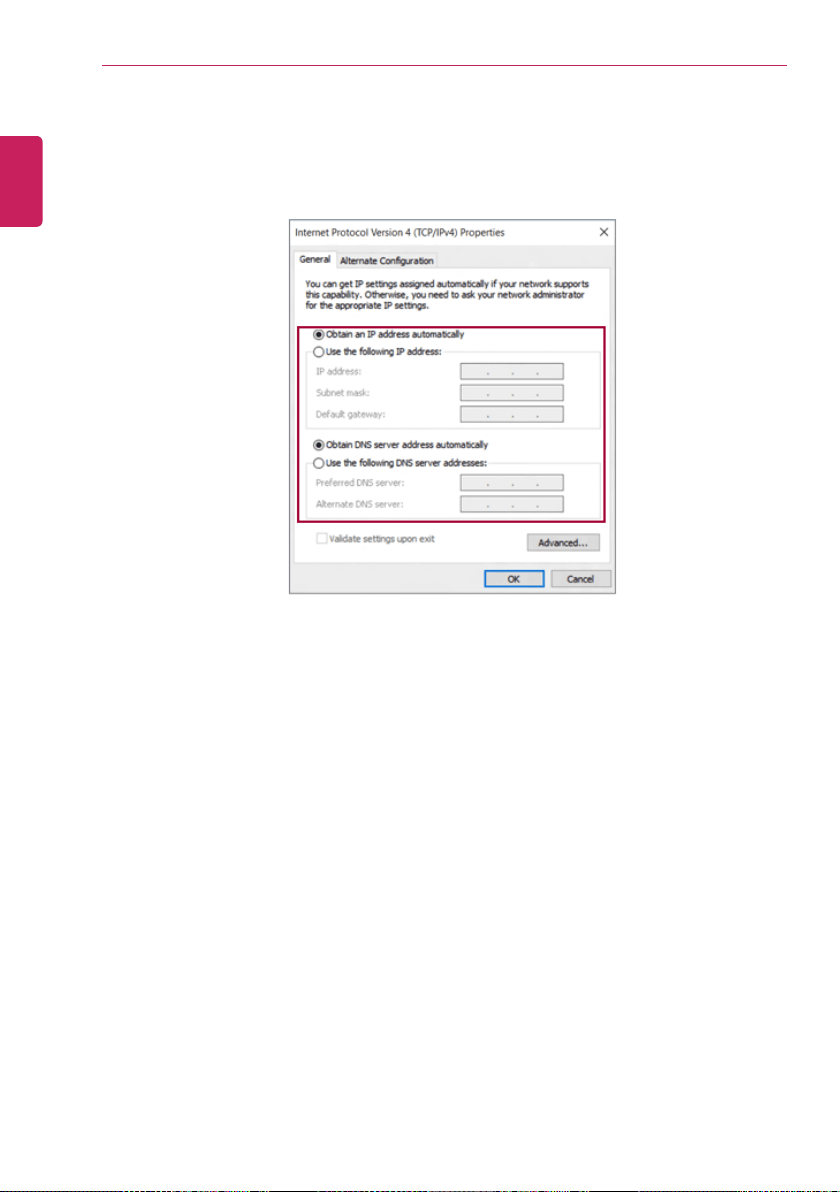
138
Using the PC
6 To use an automatic IP (DHCP), select [Obtain an IP Address Automatically]. If you wish to use a
static IP, select [Use Following IP Address] to enter the address.
Contact the network service provider or administrator to use a static IP.
7 Press [OK] to complete the network setup.
8 Click the Web Browser icon to check whether the internet is operating normally.
ENGLISH
Loading ...
Loading ...
Loading ...