Loading ...
Loading ...
Loading ...
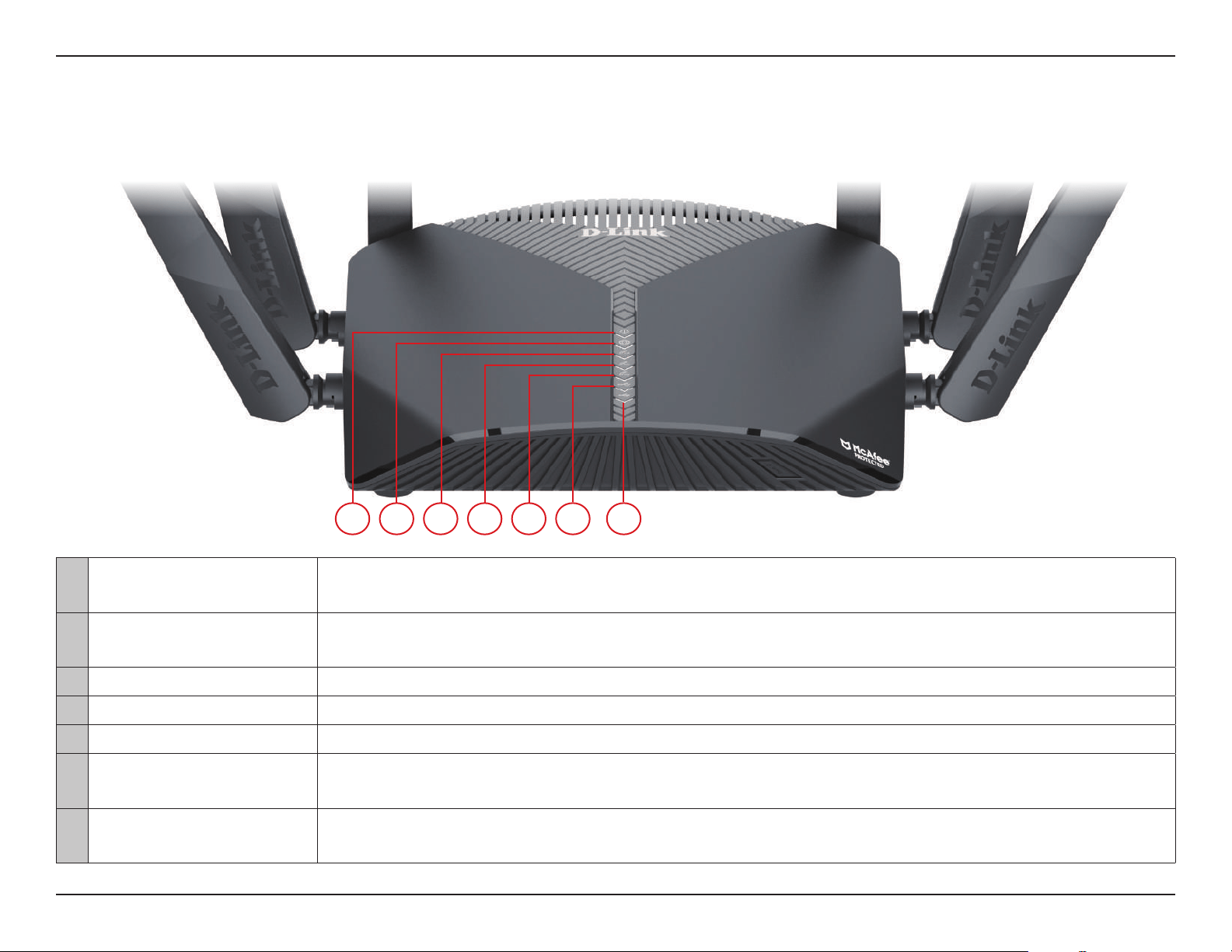
17D-Link EXO Series Router User Manual
Section 1 - Product Overview
Hardware Overview - DIR-3060
LED Indicators
1 Power LED
A solid white light indicates a proper connection to the power supply. The light will be solid
orange during boot up or during the factory reset process.
2 Internet LED
A solid white light indicates a connection on the Internet port. If the LED is orange, the router
cannot connect to the Internet.
3 Wireless (2.4 GHz LED) A solid light indicates that the 2.4 GHz wireless band is enabled.
4 Wireless (5 GHz LED) A solid light indicates that the 5 GHz wireless band is enabled.
5 Wireless (2
nd
5 GHz LED) A solid light indicates that the 2
nd
5 GHz wireless band is enabled.
6 Super Speed USB LED
A solid white light indicates a USB storage device is connected to the USB 3.0 port at the back
of the router.
7 USB LED
A solid white light indicates a USB storage device is connected to the USB 2.0 port at the back
of the router.
7654321
Loading ...
Loading ...
Loading ...