Loading ...
Loading ...
Loading ...
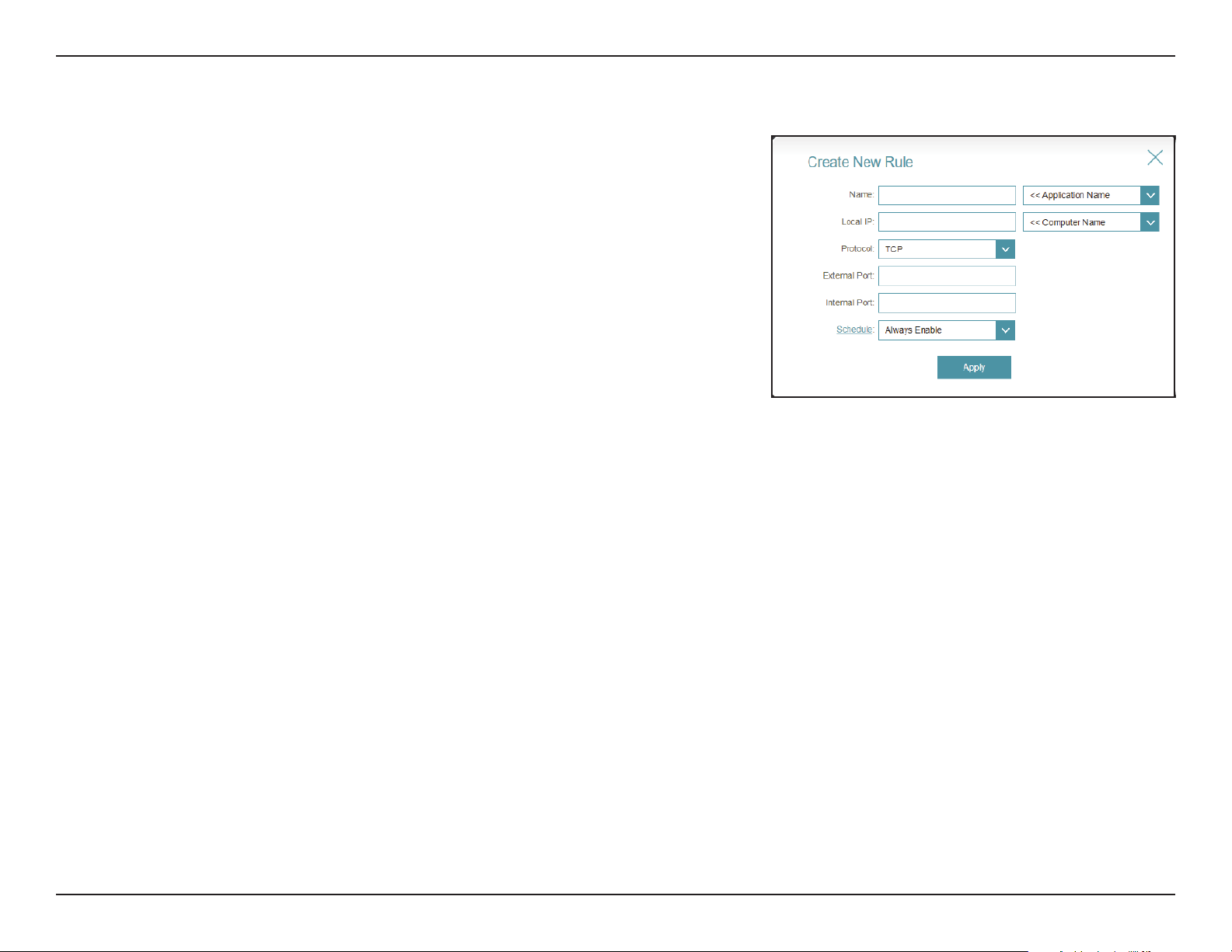
95D-Link EXO Series Router User Manual
Section 3 - Conguration
If you clicked on
Edit or Add Rule, the following options will appear:
Name Enter a name for the rule. Alternatively, select the protocol/
Application Name from the drop-down menu.
Local IP Enter the IP address of the computer on your local network
that you want to allow the incoming service to. Alternatively,
select the device from the drop-down menu.
Protocol Select the protocol of the trac to allow or deny (TCP, UDP,
Both, or Other).
Protocol Number If you entered Other above, enter the protocol number.
External Port Enter the public port you want to open.
Internal Port Enter the private port you want to open.
Schedule Use the drop-down menu to select the time schedule that
the rule will be enabled for. The schedule may be set to
Always Enable, or you can create your own schedules in the
Schedules section. Refer to Time & Schedule - Schedule on
page 102 for more information.
Loading ...
Loading ...
Loading ...