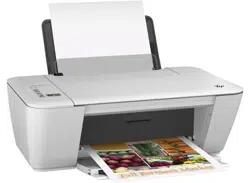Loading ...
Loading ...
Loading ...

Tips for setting up and using a networked printer
Use the following tips to set up and use a networked printer:
●
When setting up the wireless networked printer, make sure your wireless router or access point
is powered on. The printer searches for wireless routers, then lists the detected network names
on the computer.
●
If your computer is connected to a Virtual Private Network (VPN), you need to disconnect from
the VPN before you can access any other device on your network, including the printer.
●
Learn how to find your network security settings.
Click here to go online for more information.
●
Learn about other troubleshooting tips. Click here to go online for more information.
●
Learn about the HP Print and Scan Doctor. Click here to go online for more information.
●
Learn how to change from a USB to wireless connection. Click here to go online for more
information.
●
Learn how to work with your firewall and antivirus programs during printer setup. Click here to go
online for more information.
54 Chapter 7 Connectivity ENWW
Loading ...
Loading ...
Loading ...