Loading ...
Loading ...
Loading ...
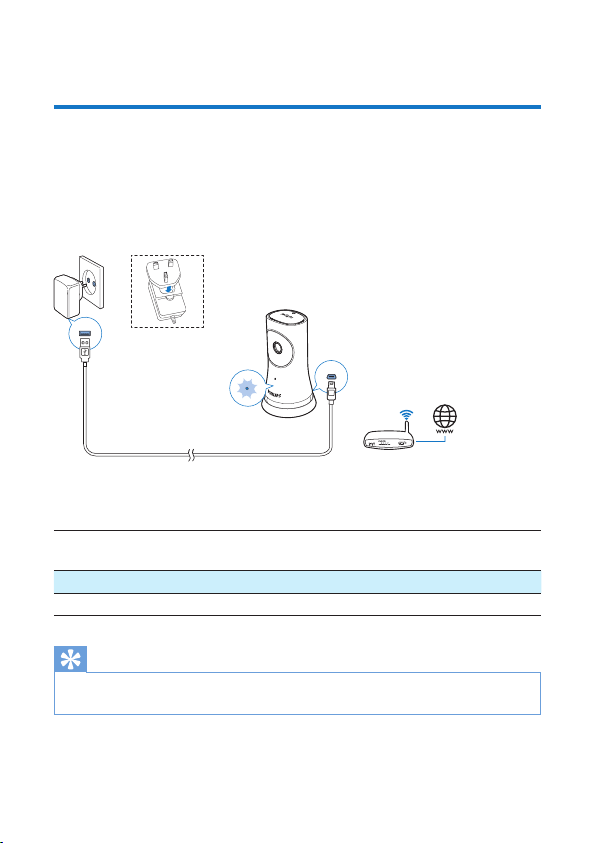
16 EN
4 Use
Check network connection
After successful connection through the PhilipsInSightHD app, the monitor allows
you to watch or listen to your home on your mobile device through local Wi-Fi
network, and through mobile network remotely.
• On the monitor, make sure that the status indicator is in solid green.
If the status indicator is in the following states, check the connection
problems of the monitor:
Status
indicator
Slow ashing amber
Problems Problems with the connection to local Wi-Fi network
Solution Reset the Wi-Fi connection
Tip
• If you have changed to a new wireless router, follow Step 1 to 3 of the Start wizards to connect
your monitor to the new router (see 'Add a monitor' on page 10).
Loading ...
Loading ...
Loading ...