Loading ...
Loading ...
Loading ...
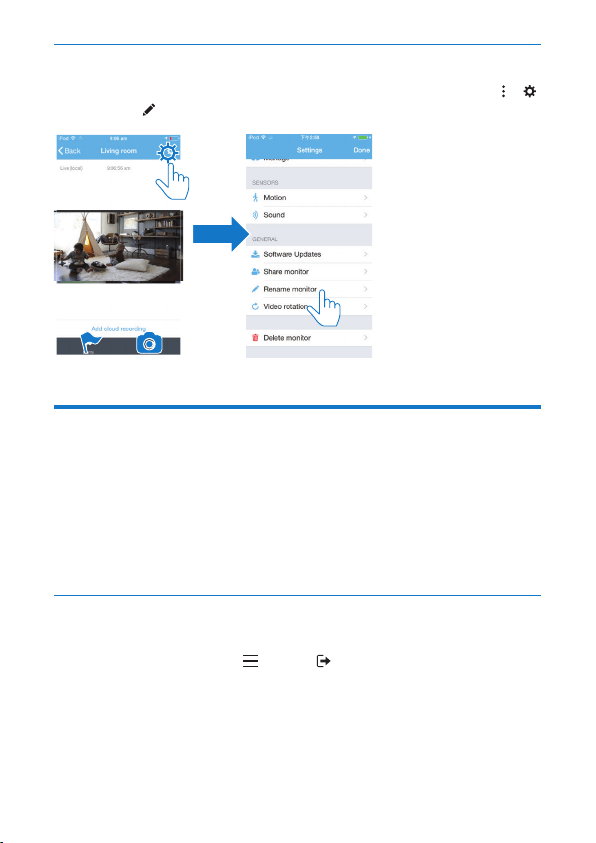
13EN
Rename a monitor
• Go to the play screen (see 'Use the InSightHD app' on page 17). Tap /
to select .
Change to another account
1 Delete your monitors from current account (see 'Delete a monitor' on page
12).
2 On your mobile device, launch the PhilipsInSightHD app. Log in to the new
account.
3 Add your monitors (see 'Add a monitor' on page 10).
Log out of current account
To log in to another account, do the following to log out of current account:
• On the Home screen, tap to select .
Loading ...
Loading ...
Loading ...