Loading ...
Loading ...
Loading ...
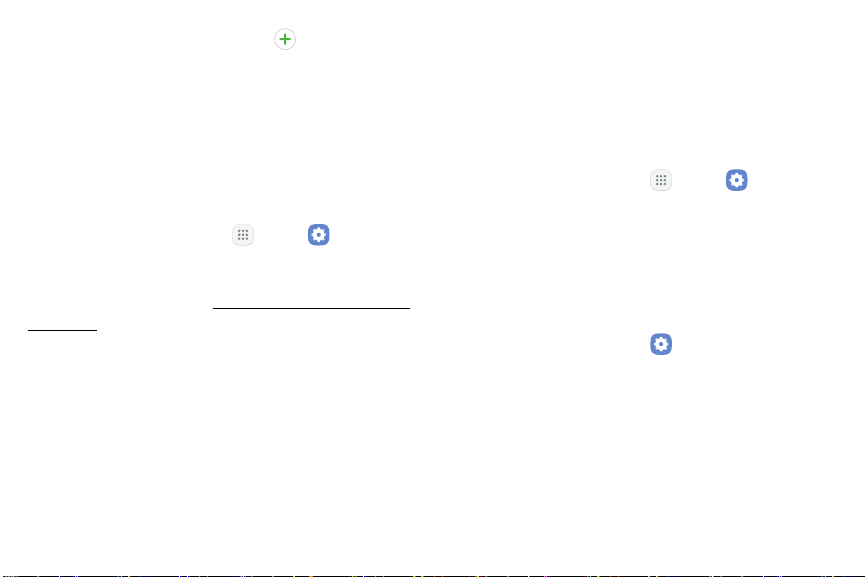
•
Tap a font to select it, or tap Download fonts
to find new fonts from Galaxy Apps.
3. Tap Apply to apply the new settings.
Home Screen
Manage your Home screen, use wallpapers, add
widgets, and change the screen grid dimensions.
1. From a Home screen, tap Apps > Settings.
2. Tap Display > Home screen.
For more information, see “Customize the Home Screen”
on page13.
Easy Mode
Switch between the default screen layout and a simpler
layout. The Easy mode layout has larger text and icons,
making for a more straightforward visual experience.
To enable Easy mode:
1. From a Home screen, tap Apps > Settings.
2. Tap Display > Easy mode.
3. Tap Easy mode to enable this feature.
4. Tap Done to confirm.
To disable Easy mode:
1. From a Home screen, tap Settings.
2. Tap Display > Easymode.
3. Tap Standard mode to exit Easymode.
4. Tap Done to confirm.
Settings 148 Display
Loading ...
Loading ...
Loading ...