Loading ...
Loading ...
Loading ...
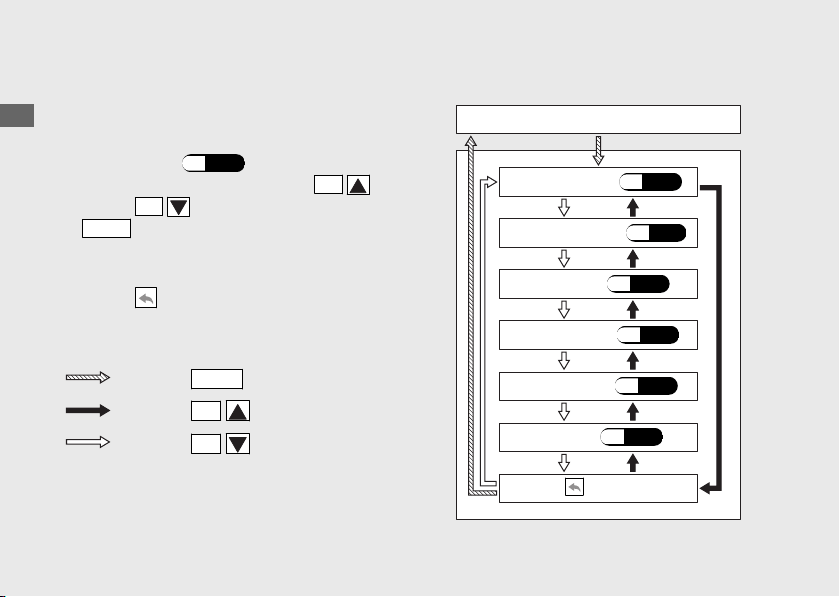
DISPLAY
#
To Set the DISPLAY Menu
a
Select the “DISPLAY” menu on the main
menu screen.
(P.43)
b
Select the menu by pressing the
SEL
(up) or
SEL
(down) button and press the
MODE
button.
To end the setting
Select the
(return) on the menu screen.
The display returns to the “DISPLAY” menu
on the main menu screen.
20180713144612_31MKF6200_enu_BOOK Page 61 Friday, July 13 2018 15:05:28 JST
Operation Guide
58
Instruments (Continued)
Press the
SEL
(down) button
Press the
SEL
(up) button
Press the
MODE
button
"DISPLAY" is selected
DISPLAY
DISPLAY MODE
(P.59)
BRIGHTNESS (P.62)
SHIFT INDICATOR (P.61)
BACKGROUND (P.63)
USER LETTER (P.64)
FAVORITE (P.65)
(return)
Loading ...
Loading ...
Loading ...