Loading ...
Loading ...
Loading ...
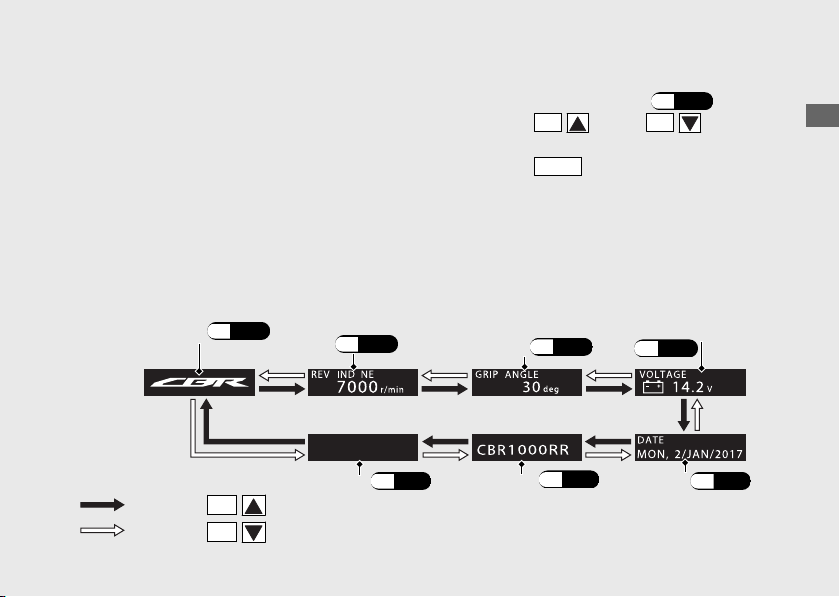
INFO
3
display
You can select the following:
• CBR Logo
• Shift indicator set value [REV IND NE]
• Throttle grip angle [GRIP ANGLE]
• Battery voltage [VOLTAGE]
• Date [DATE]
• User letter
• Blank display
Changing the INFO 3 display
a
Select the INFO 3 display.
(P.27)
b
Press the
SEL
(up) or
SEL
(down)
button until the desired display is displayed.
c
Press the
MODE
button. The INFO 3 display
is set, and then the display moves to the
riding mode display.
20180713144612_31MKF6200_enu_BOOK Page 42 Friday, July 13 2018 15:05:28 JST
Operation Guide
39
Continued
CBR Logo
(P.40)
Shift indicator set
value (P.40)
Throttle grip
angle (P.40)
Blank display (P.41)
User letter (P.41)
Date (P.41)
Battery voltage
(P.
40)
Press the
SEL
(up) button
Press the
SEL
(down) button
Loading ...
Loading ...
Loading ...