Loading ...
Loading ...
Loading ...
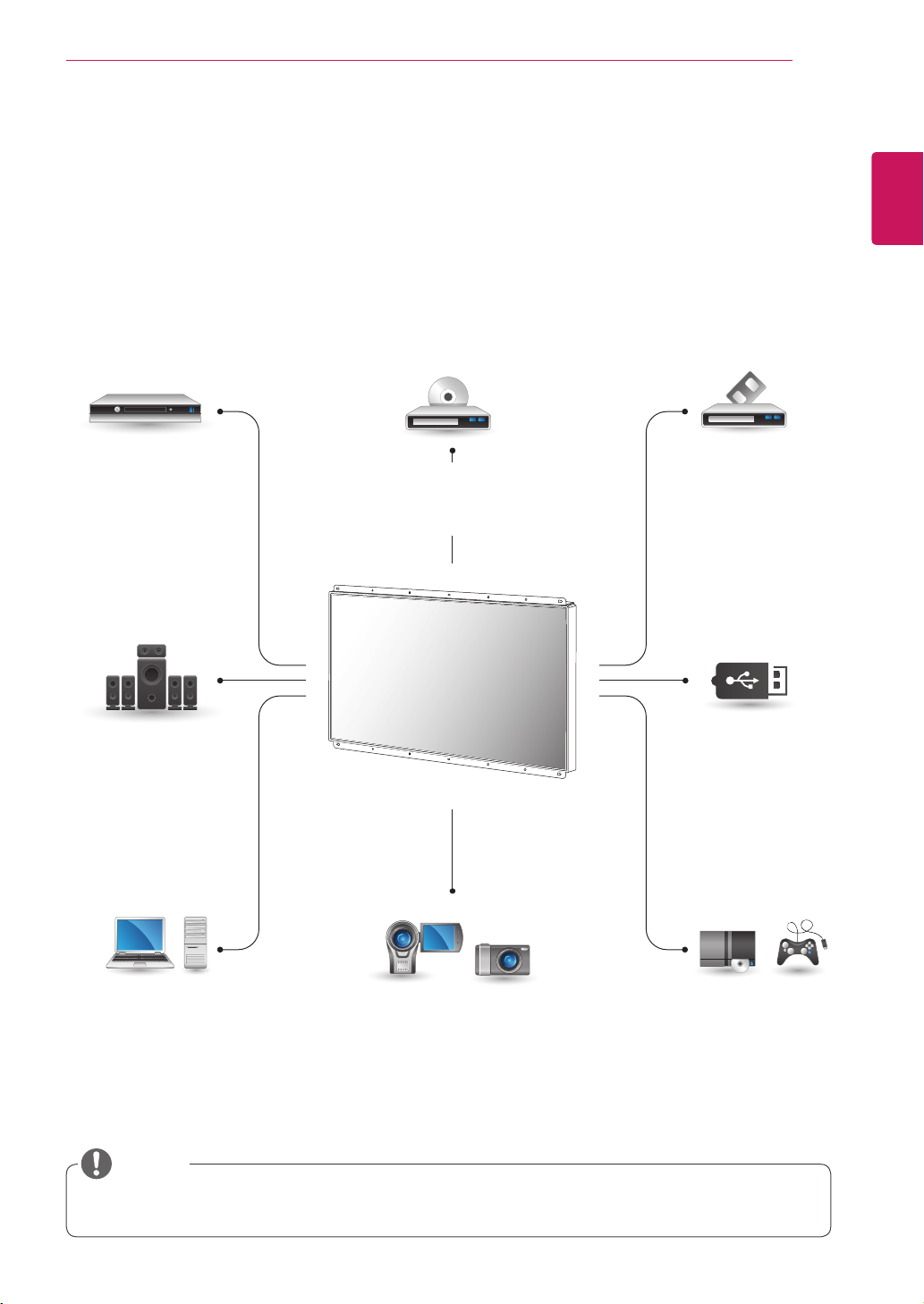
51
ENG
ENGLISH
MAKING CONNECTIONS
HDMI-Seep.52
DVI-Seep.52
AV(CVBS)-Seep.53
Component-Seep.53
HDMI-Seep.15
DVI-Seep.15
RGB-Seep.14
LAN-Seep.54
Display Port-Seep.16
HDMI-Seep.52
DVI-Seep.52
AV(CVBS)-Seep.53
Component-Seep.53
HDMI-Seep.52
DVI-Seep.52
AV(CVBS)-Seep.53
Component-Seep.53
AV(CVBS)
-Seep.53
Component
-Seep.53
HDMI-Seep.52
AV(CVBS)
-Seep.53
Component
-Seep.53
MAKING CONNECTIONS
ConnectvariousexternaldevicestotheportsontheMonitorset’sbackpanel.
1
FindanexternaldeviceyouwanttoconnecttoyourMonitorsetshownonthefollowingillustration.
2
Checktheconnectiontypeoftheexternaldevice.
3
Gototheappropriateillustrationandchecktheconnectiondetails.
IfyouconnectagamingdevicetotheMonitorset,usethecablesuppliedwiththegamingdevice.
HD Receiver DVD VCR
USB
PC
Camcorder/Camera
Gaming device
Speaker
Memory storage
–Seep.24
NOTE
Loading ...
Loading ...
Loading ...