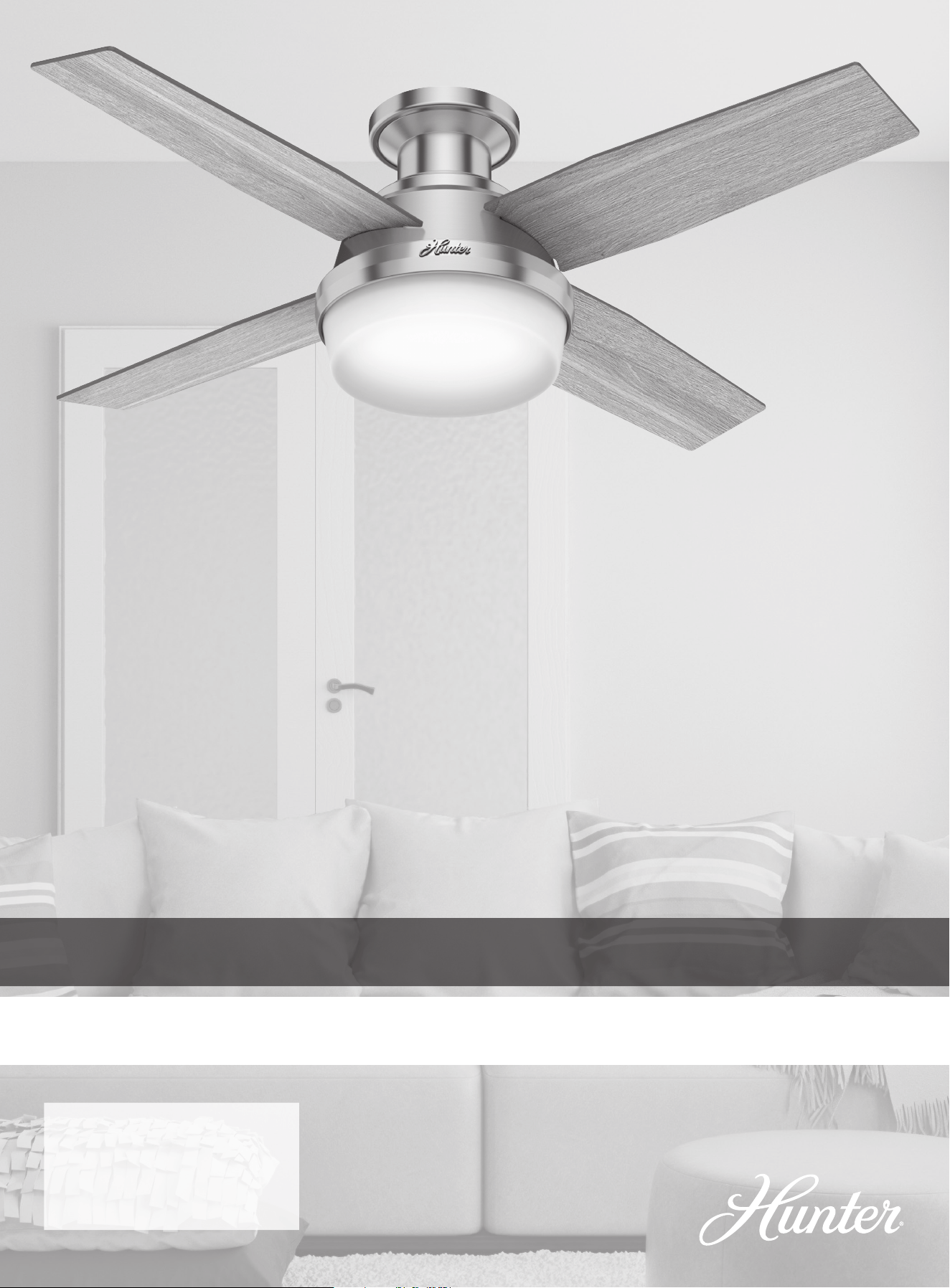
www.HunterFan.com
1.888.830.1326
30 inches
7 feet
PAGE
2
What to Expect with
Your Installation
Ladder
PAGE
3
Tools Needed
Operation,
Maintenance & Cleaning
Troubleshooting
Table of Contents
PAGE
8
Wiring
PAGE
13
Switch Housing Light Kit
Blades
PAGE
12
PAGE
14
PAGE
17
?
?
?
PAGE
19
Congratulations on purchasing
your new Hunter® ceiling fan! It will
provide comfort and performance
in your home or ofce for many
years. This installation and operation
manual contains complete
instructions for installing and
operating your fan.
We are proud of our work and
appreciate the opportunity to
supply you with the best ceiling fan
available anywhere in the world.
To register your fan, please visit:
www.HunterFan.com/register
Save your receipt for proof of purchase.
Remote Control
PAGE
16
Ceiling Plate
PAGE
5
Top Housing
PAGE
4
Hanging the Fan
PAGE
7
PAGE
10
Canopy
1
M0115-01 • 02/11/16 • © 2016 Hunter Fan Company
Loading ...
Loading ...
Loading ...
