Loading ...
Loading ...
Loading ...
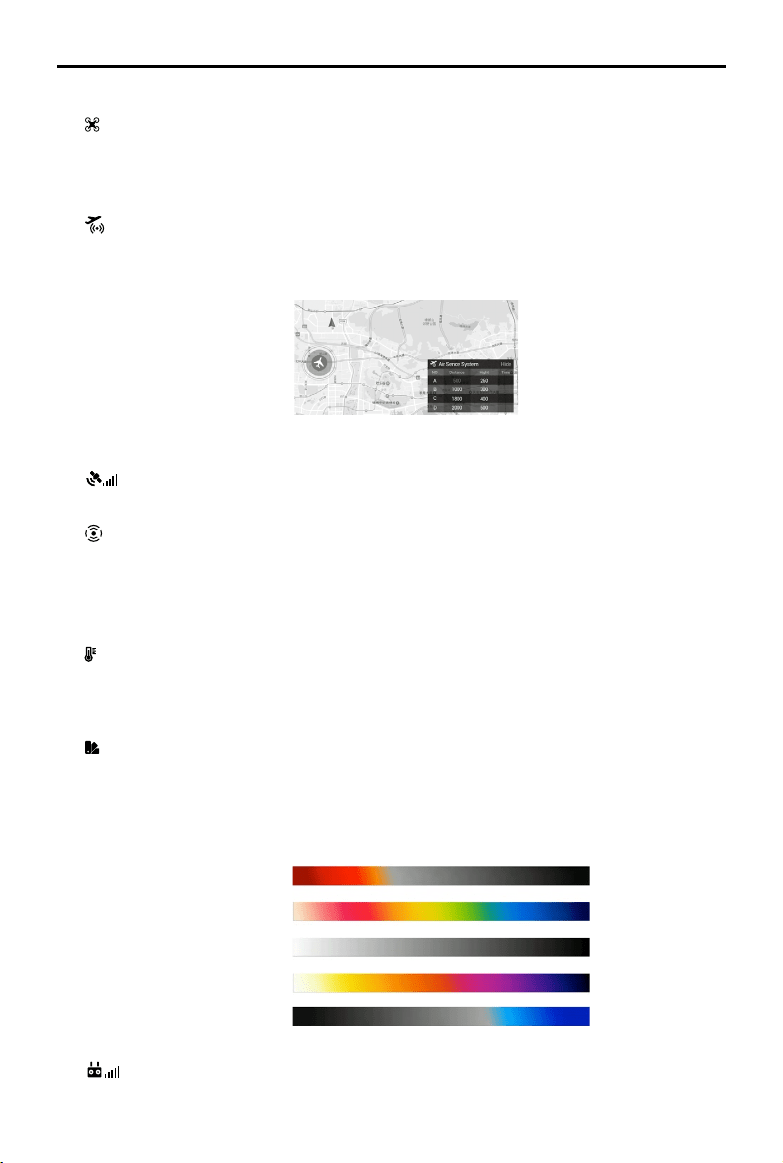
Mavic 2 Enterprise Series User Manual
48
©
2021 DJI All Rights Reserved.
4. Flight Mode
: The text next to this icon indicates the current ight mode.
Tap to congure the Flight Controller settings. These settings allow you to modify ight limits and set gain
values.
5. AirSense Status
: The AirSense Status displays information about nearby manned aircraft to ensure flight safety,
including the distance between DJI aircraft and manned aircraft. AirSense will instruct users to land if
nearby aircraft are detected.
6. GPS Signal Strength
: Shows the current GPS signal strength. White bars indicate adequate GPS strength.
7. Vision Systems Status
: Tap this button to enable or disable features provided by the Vision Systems, and it displays the
status for all vision systems. The green icon indicates the corresponding vision system is available. The
red icon indicates the corresponding vision system is unavailable.
Isotherm and Palette
8. Isotherm and Palette
: Isotherm
This feature allows designated temperature ranges to be represented with dierent color schemes, so that
objects measured in a single color scheme impart higher contrast and better visibility.
Individual isotherms (or color schemes) are separated by upper and lower thresholds.
: Palette
The Mavic 2 Enterprise Dual offers a variety of palette options. Distinct colors are used to show
temperature dierences in the thermal image, which are related to grayscale intensity. The temperature
range of the image is mapped to 256 colors and displayed in the 8-bit JPEG or MP4, MOV format.
The following table shows all palette options.
HotSpot
Rainbow
Gray
HotMetal
ColdSpot
9. Remote Controller Signal
: This icon shows the strength of the remote controller signal. The icon will blink when an
interference is recognized during ight. When there are no additional warnings in DJI Pilot, it means that
Loading ...
Loading ...
Loading ...
