Loading ...
Loading ...
Loading ...
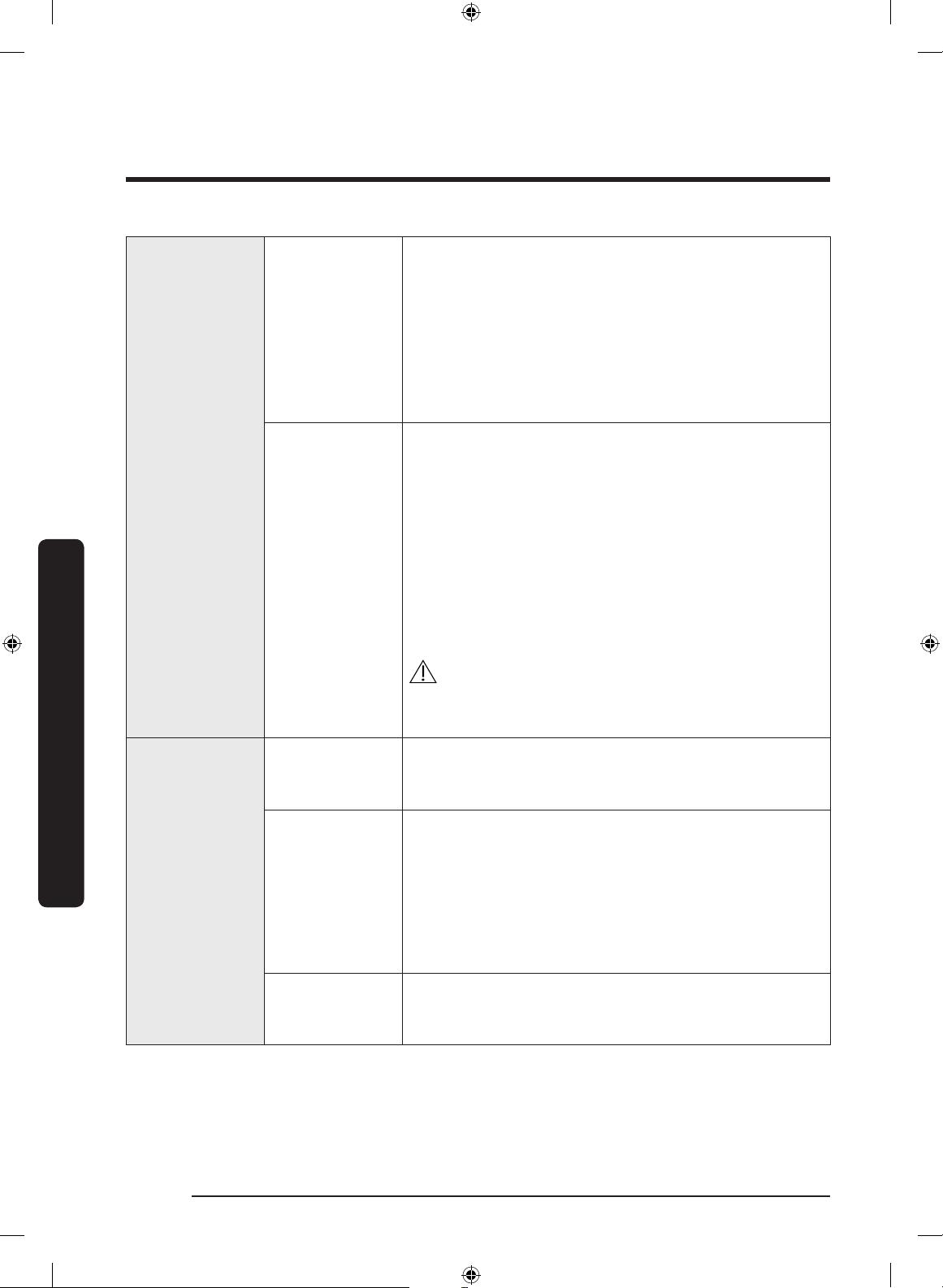
Operations
English48
Operations
About Family
Hub
Device
information
• Make sure the Software Update function is on
with a proper Wi-Fi network connection.
• When updates are available, the Update button
becomes active. When updates are complete, the
refrigerator restarts automatically.
• Legal information displays the Open Source
License Agreement. Tap the list item to open the
Open Source Announcement.
Restart and
Factory Data
Reset
• Tap the Restart Button to restart the Family Hub
LCD.
• Tap the Reset Network Settings button to reset
and initialize Wi-Fi and Bluetooth settings.
• Tap the Factory Data Reset button to reset Family
Hub's storage memory to the factory default.
All currently stored user data will be removed
permanently. Data that will be removed includes
account information, memos, photos, and user
settings.
CAUTION
Once factory reset is complete, no user data can be
recovered.
Help & Contact
Us
Online Manual
• The online manual shows you how to use various
menus and apps on the refrigerator directly on
the display.
Remote
Management
• Use Remote Management to allow a service
representative to remotely diagnose problems
and provide solutions.
• Remote Management requires a Wi-Fi connection.
• The Remote Management menu does not
appear on models that do not support Remote
Management.
Feedback,
Questions,
Issues
• Send your feedback, questions and minor issues
about Family Hub to Samsung.
Untitled-3 48 2019-06-13 11:17:40
Loading ...
Loading ...
Loading ...