Loading ...
Loading ...
Loading ...
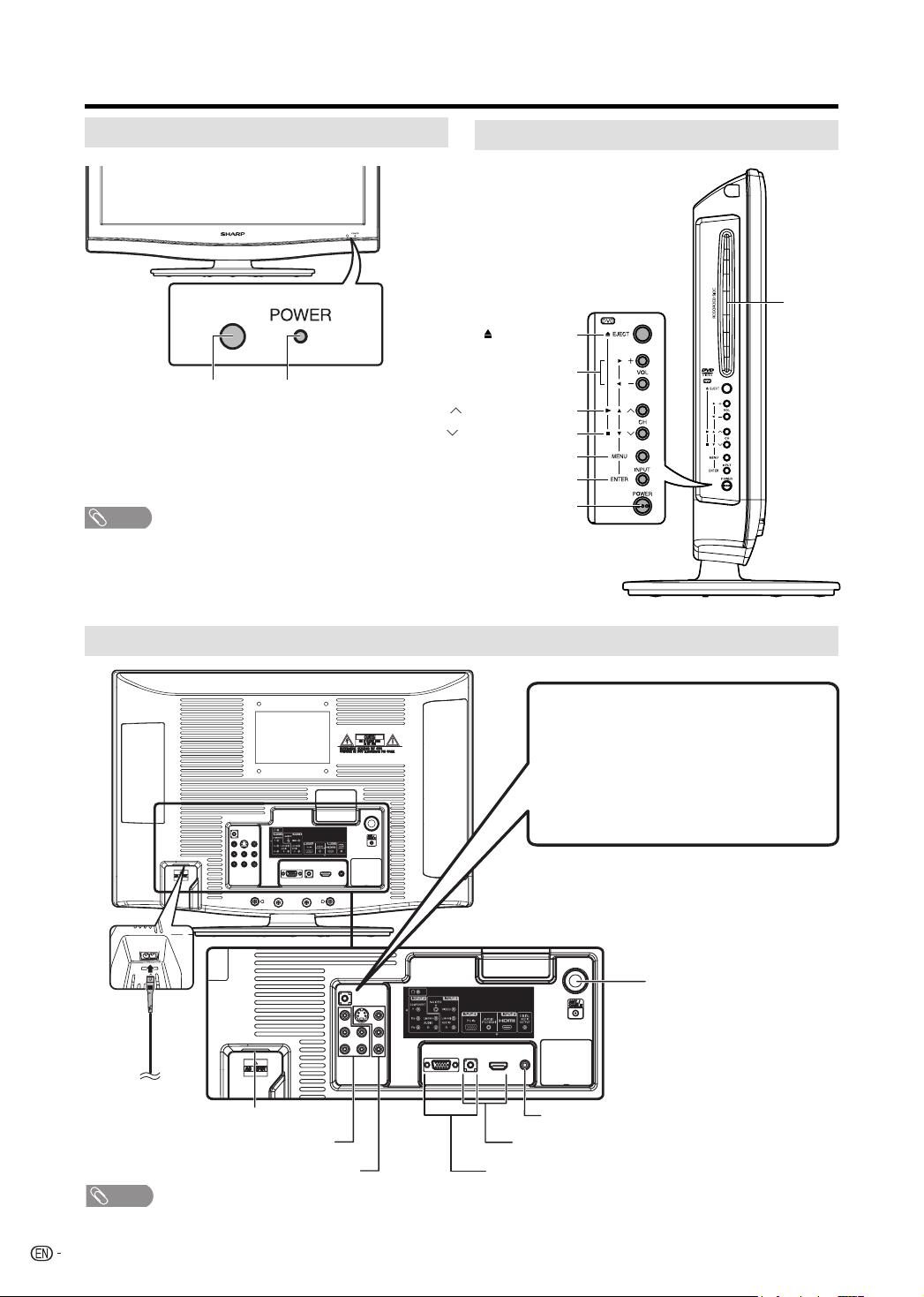
12
Part names
TV/DVD (Front)
Channel /▲/▶PLAY button
INPUT/ENTER button
POWER indicator
Remote control sensor
NOTE
• The buttons on the main unit have the same functions as
the same buttons on the remote control. Fundamentally,
this operation manual provides a description based on
operation using the remote control.
TV/DVD (Rear)
TV/DVD (Left)
Disc slot
NOTE
The illustrations in this operation manual are for explanation purposes and may vary slightly from the actual operations.
The examples used throughout this manual are based on the LC-22DV27UT model.
•
•
POWER button
EJECT button
MENU button
Volume (VOL
–
/+)/
◀/▶buttons
Channel
/▼/<STOP button
ANT./CABLE in
COAXIAL DIGITAL AUDIO OUTPUT terminal
INPUT 3 terminal
INPUT 2 terminals
INPUT 1 terminals
AC INPUT
Listening with headphones
Plug the headphone mini-plug into the
headphone jack located on the back of the
main unit.
Adjust the sound volume using VOL (+)/(–)
on the remote control.
INPUT 4 terminals
52J0131C.indb 1252J0131C.indb 12 6/24/09 5:35:07 PM6/24/09 5:35:07 PM
Loading ...
Loading ...
Loading ...