Loading ...
Loading ...
Loading ...
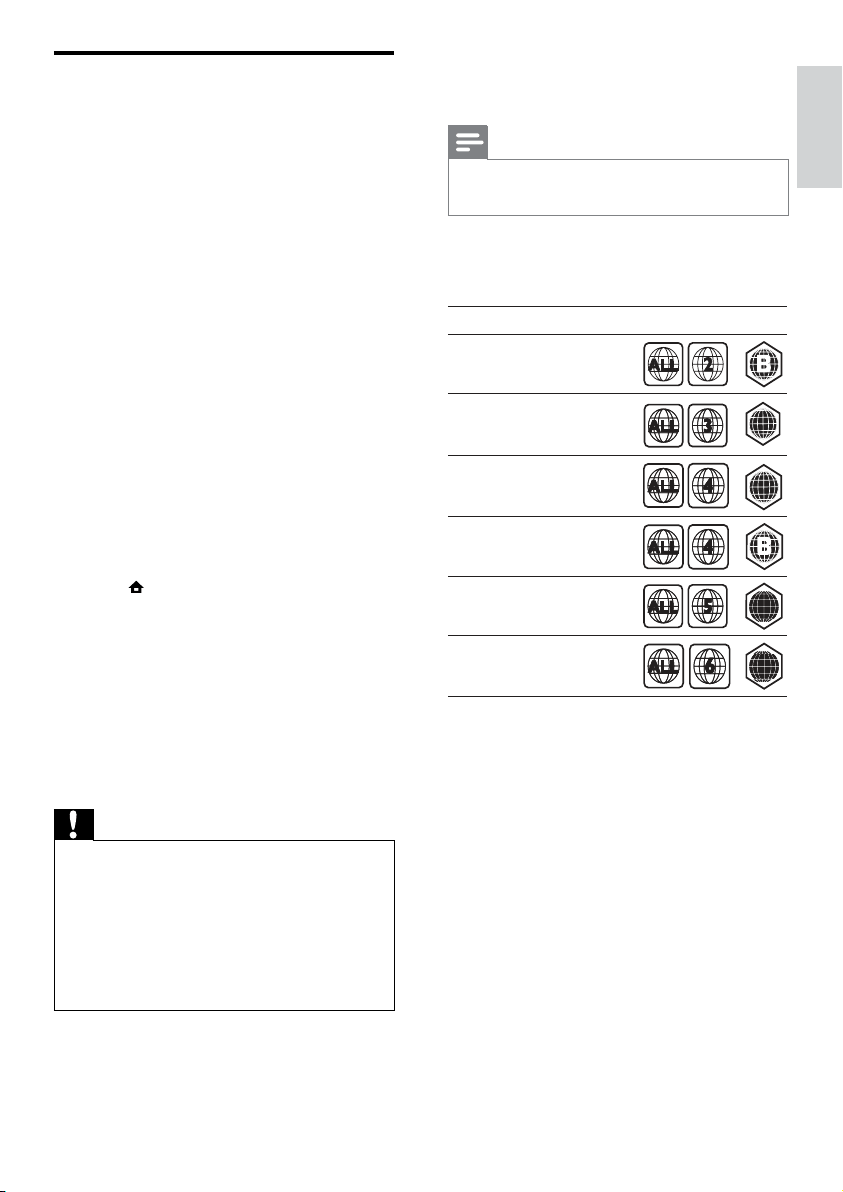
25
7 Product specifications
Note
•
Specicationanddesignaresubjecttochange
without notice.
Region code
The type plate on the back or bottom of the
home theater shows which regions it supports
Playback media
• AVCHD, BD-RE, BD-Video, DVD-Video,
DVD+R/+RW, DVD-R/-RW, DVD+R/-R
DL, CD-R/CD-RW, Audio CD, Video CD/
SVCD,Pictureles,MP3media,WMA
media, DivX (Ultra)/DivX Plus HD media,
USB storage device
File Format
• Audio: .mp3, .wma, .wav
• Video: .avi, .divx, .mp4, .mkv, .wmv
• Picture: .jpg, .gif, .png
Amplier
• Total output power: 800W RMS
• Frequency response: 40 Hz-20 kHz / ±3dB
• Signal-to-noise ratio: > 65 dB (CCIR) /
(A-weighted)
Country
DVD BD
Europe,
United Kingdom
Korea
Latin America
Australia,
New Zealand
Russia, India
China
AA
AA
CC
CC
Asia Pacific, Taiwan,
Update electronic user manual
1 Check the current version of the electronic
user manual installed in your home theater
(see ‘Check software version’ on page 24).
2 Insert a USB storage device into your PC.
3 In your web browser, navigate to www.
philips.com/support,andndyourproduct.
4 Click on ‘Software and drivers’ in the left
panel, and then locate the ‘Electronic
Manual’. The electronic user manual is
compressed into a *.zip archive.
5 Ifthe*.zipleatthePhilipsSupportwebsite
isalaterversionthantheleinyourhome
theater,downloadtheleintheroot
directory of your USB storage device.
6 Unzipthedownloadedleintheroot
directory of the USB storage device.
» Alenamed‘HTSxxxxeDFU.zip’ is
extracted in the ‘\UPG’ folder of your
USB storage device, ‘xxxx’ being the
model number of your home theater.
7 Disconnect the USB storage device from
the PC, and connect it to the home theater.
8 Press (Home).
• Ensure that there is no disc inside
the disc compartment of your home
theater and it is closed.
9 Press [3], [3], [8] on the remote control.
» Software update starts. When complete,
the home theater automatically switches
off and restarts.
10 When complete, disconnect the USB
storage device from the home theater.
Caution
•
Do not turn off the power or remove the USB
storage device during the update.
• If power failure occurs during the update,
donotremovetheUSBashdrivefromthe
home theater. The home theater continues the
update as soon as the power is restored.
• If an error occurs during the update, retry
the procedure. If the error reoccurs, contact
Philips Consumer Care.
English
EN
Loading ...
Loading ...
Loading ...