Loading ...
Loading ...
Loading ...
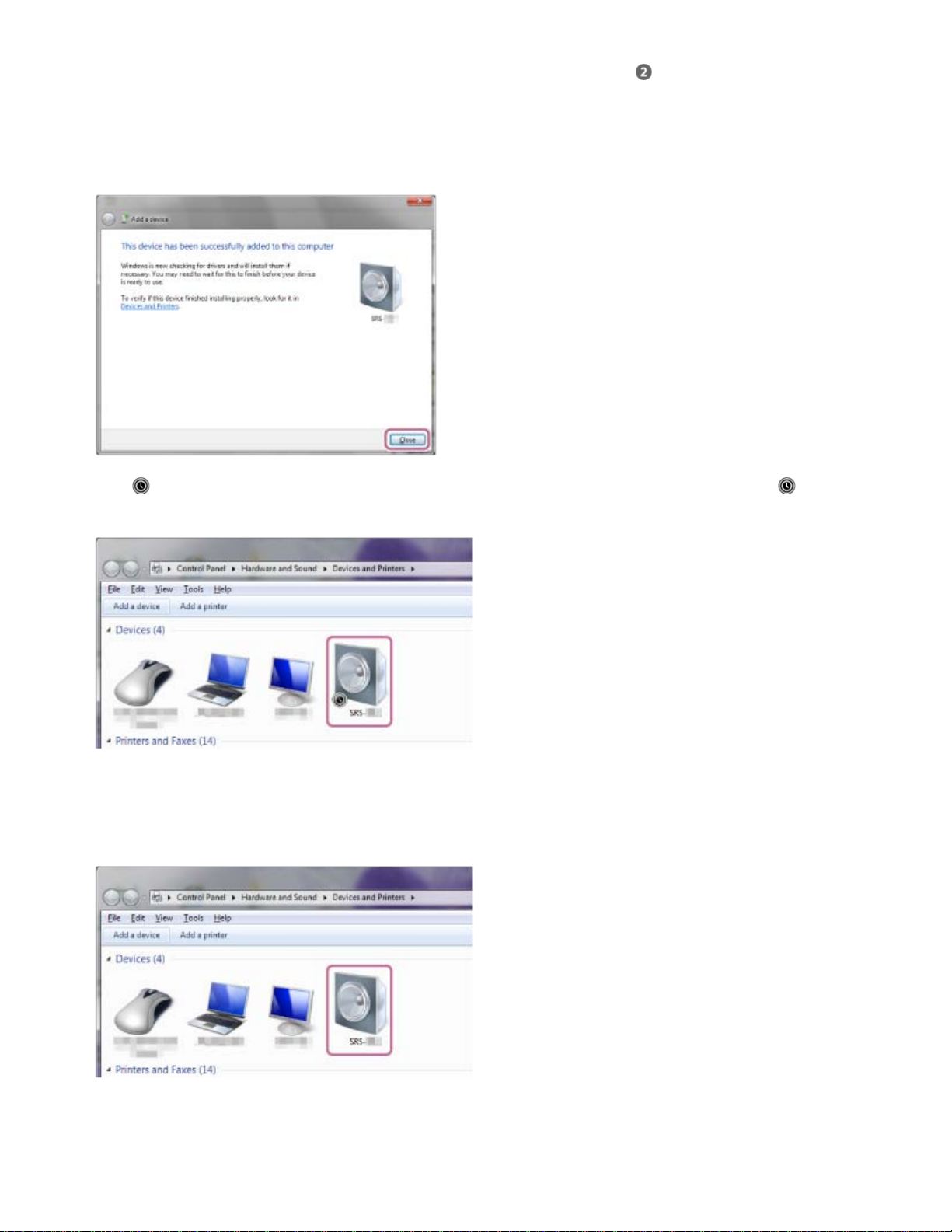
If a passkey* is required on the display of the BLUETOOTH device, enter “0000.”
If [SRS-XB20] does not appear on the screen, repeat the procedure from step .
A passkey may be called “Passcode,” “PIN code,” “PIN number” or “Password.”
*
When the following screen appears, click [Close].
The computer begins installing the driver.
The “ ” mark will appear in the bottom left of the [SRS-XB20] icon during installation. When the “ ” mark
disappears, driver installation is complete. Proceed to the next step (substep 5).
Depending on the computer, installation may take time. If driver installation takes too much time, the auto power off
function of the speaker will cause it to turn off automatically. If this happens, turn on the speaker again.
4.
Double-click on [SRS-XB20] in [Devices].
5.
Click [Listen to Music].
6.
41
Loading ...
Loading ...
Loading ...