Loading ...
Loading ...
Loading ...
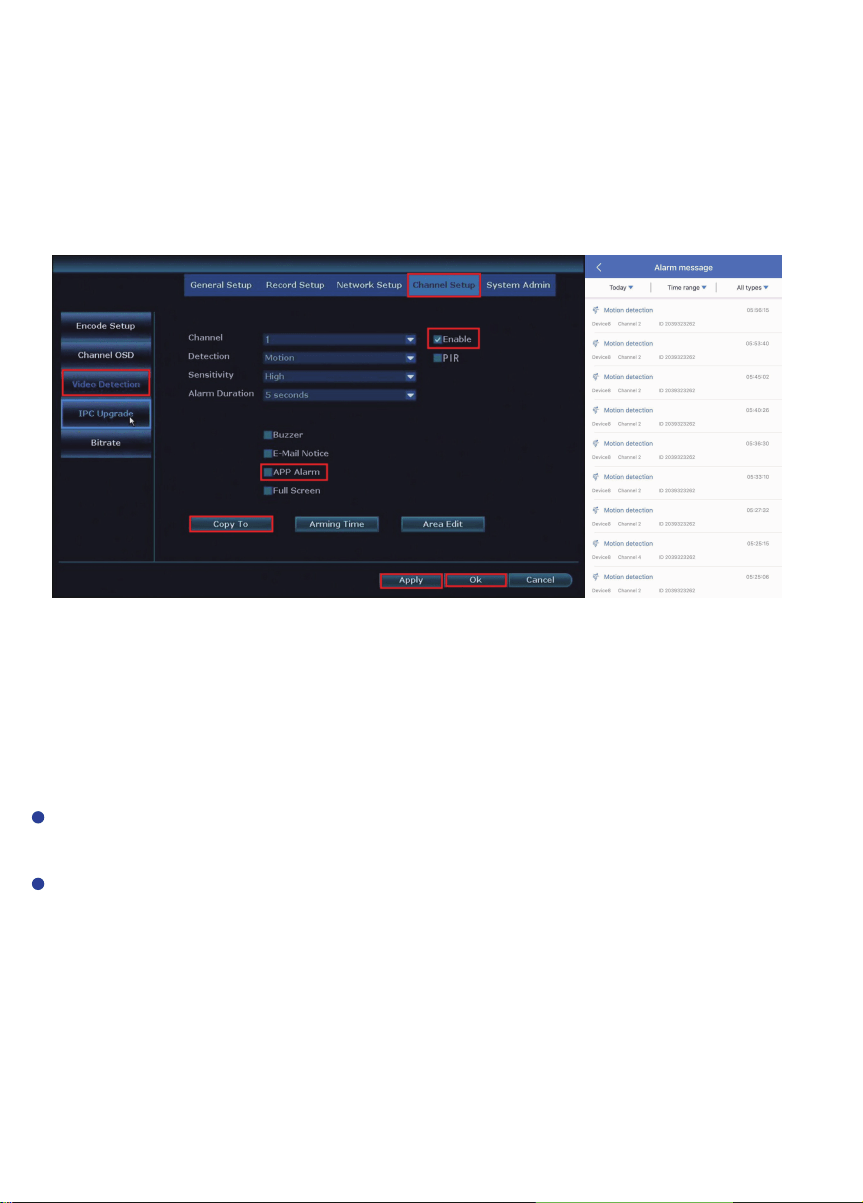
Q4: Why I cannot get motion notifications on my Smartphone?
A:
First verify that the status of your Cloud ID is ONLINE and the Network Status
indicates Healthy Network (refer to section 2). Next, from the home screen of your
monitor, right click the mouse, navigate to System setup > Channel Setup > Video
detection. Next, select the following: Enable for Motion Detection, check APP Alarm,
hit Copy to and check All (copy to all channels), hit OK. Hit Apply and OK.
Please make sure you haven not blocked message notifications from the app in your
phone settings.
Q5: How can I receive e-mail notifications for motion detection?
A:
First,ensure you follow the steps outlined in the previous question How can I get
motion notifications on my Smartphone?
To receive notifications, you need a Email account (Such as, Hotmail,Gmail,Ya- hoo,
etc.)
Next, log into the web version of your Email account. In the upper right-hand corner,
click on the Settings button, then select Connected accounts > POP and IMAP
Select Yes and Don’t as shown in the figure and Save.
19
Loading ...
Loading ...
Loading ...