Loading ...
Loading ...
Loading ...
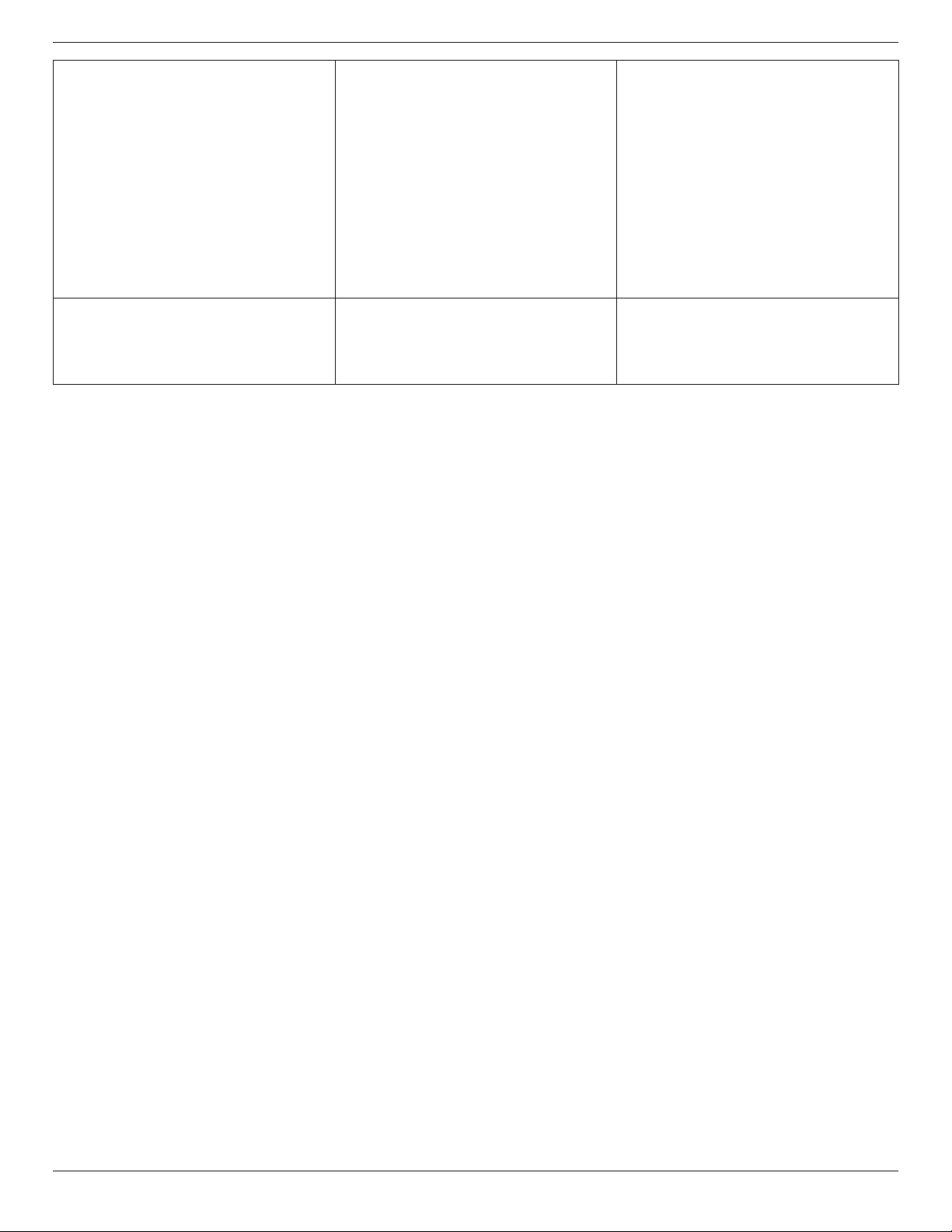
42BDL5055P
60
How to setup the settings in the menu to
control all the monitors at the same time and
individually via RC?
DaisychainedbyRS232andnoIRcable 1.Therstdisplaysetsas“Primary”onOSD
(Advancedoption/IRcontrolitem),otherssetas
“Secondary”.
2.ThesetupOSDwillshowonTop-Leftofdisplay.
(ToggleMENUwillshowagainifitdisappear)
3.Defaultsetting:IDNO:0,GPNO:0,thissetting
cancontrolalldisplaysbyIR.
The“+”,“-”canchange“IDNO”tocontrol
signaldisplayby“MonitorID”.
The“UP”,“DOWN”canchange“GPNO”to
controlmulti-displayby“GroupID”.
*TherstdisplayalwaysbecontrolledbyIR.
How is the RC working? Daisychain:noRS232connectedandIRcable Noneedsetting,justtoconnectwithIRcables
andcontrolbyIR.
*Thiswayhasout-of-synchronizmphenomenon.
SuggesttouseabovesettingwithRS-232cable.
Loading ...
Loading ...
Loading ...
