Loading ...
Loading ...
Loading ...
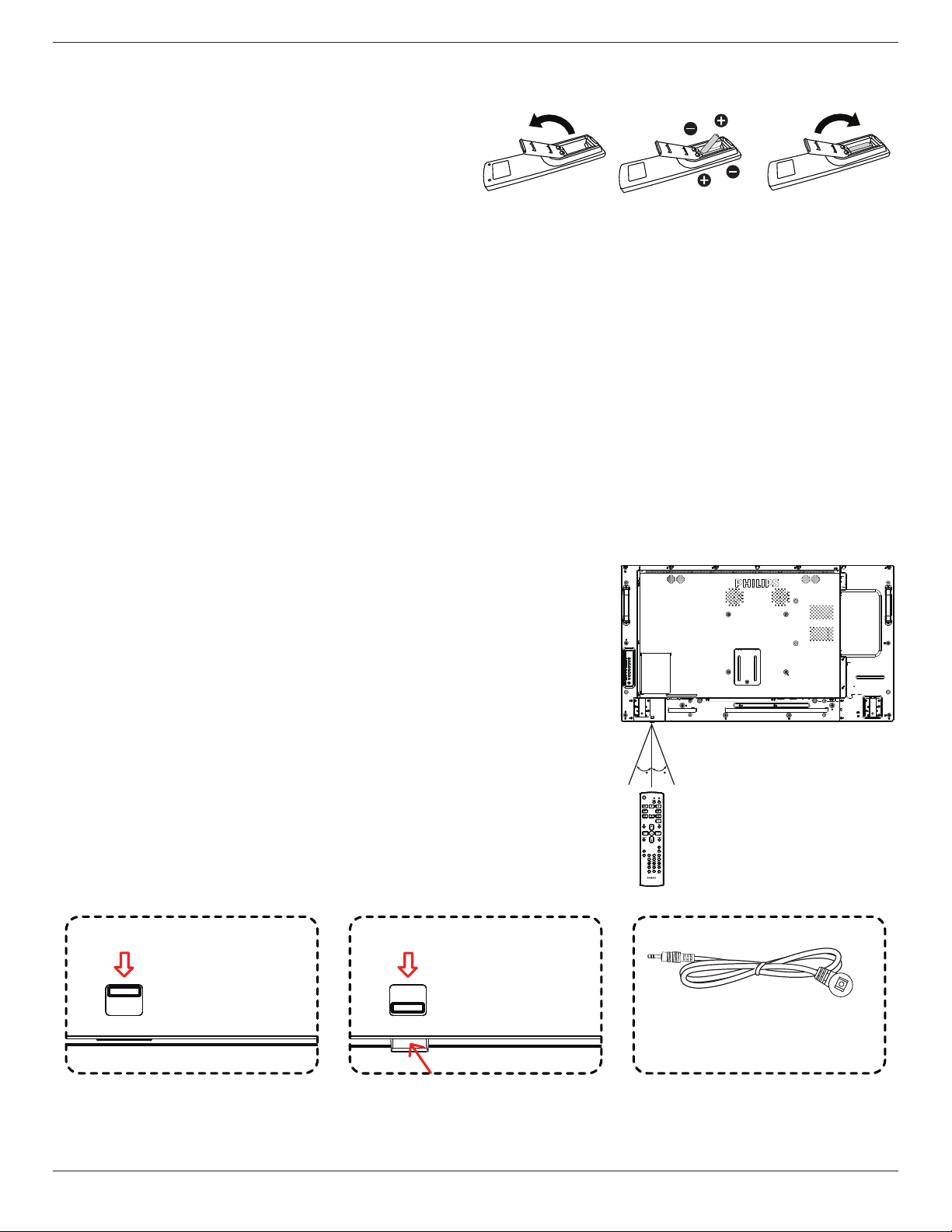
42BDL5055P
12
2.3.4. Inserting the batteries in the remote control
Theremotecontrolispoweredbytwo1.5VAAAbatteries.
Toinstallorreplacebatteries:
1. Pressandthenslidethecovertoopenit.
2. Alignthebatteriesaccordingtothe(+)and(–)indicationsinsidethe
batterycompartment.
3. Replacethecover.
Caution:
Theincorrectuseofbatteriescanresultinleaksorbursting.Besuretofollowtheseinstructions:
• Place“AAA”batteriesmatchingthe(+)and(–)signsoneachbatterytothe(+)and(–)signsofthebatterycompartment.
• Donotmixbatterytypes.
• Donotcombinenewbatterieswithusedones.Itcausesshorterlifeorleakageofbatteries.
• Removethedeadbatteriesimmediatelytopreventthemfromliquidleakinginthebatterycompartment.Don’ttouchexposedbatteryacid,asitcan
damageyourskin.
NOTE: Ifyoudonotintendtousetheremotecontrolforalongperiod,removethebatteries.
2.3.5. Handling the remote control
• Donotsubjecttostrongshock.
• Donotallowwaterorotherliquidtosplashtheremotecontrol.Iftheremotecontrolgetswet,wipeitdryimmediately.
• Avoidexposuretoheatandsteam.
• Otherthantoinstallthebatteries,donotopentheremotecontrol.
2.3.6. Operating range of the remote control
Pointthetopoftheremotecontroltowardthedisplay’sremotecontrolsensorwhenpressinga
button.
NOTE:
• Theremotecontrolmaynotfunctionproperlywhentheremotecontrolsensoronthedisplay
isunderdirectsunlightorstrongillumination,orwhenthereisanobstacleinthepathofsignal
transmission.
• UsingIRsensorcableforbetterremotecontrolperformance.(Pleaserefertotheinstructions
of3.5)
• Usetheremotecontrolwithinadistanceoflessthan4m/13ft(pullthelensdownandusethe
remotecontrolfromtheback),3m/9.8ftforahorizontalandverticalanglesoflessthan20
degrees.
2020
IR Sensor Cable
Pullthelensdownwhenusetheremotefrom
backside.
Pointthetopoftheremotecontroltowardthe
lenswhenpressingabutton.
PlugtheIRsensorcableintotheIRinconnector
forbetterremotecontrolperformancefromfront
side.(Pleaserefertotheinstructionsof3.5)
Loading ...
Loading ...
Loading ...
