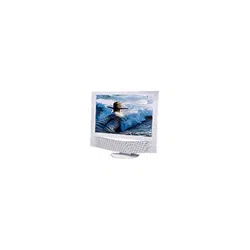Loading ...
Loading ...
Loading ...
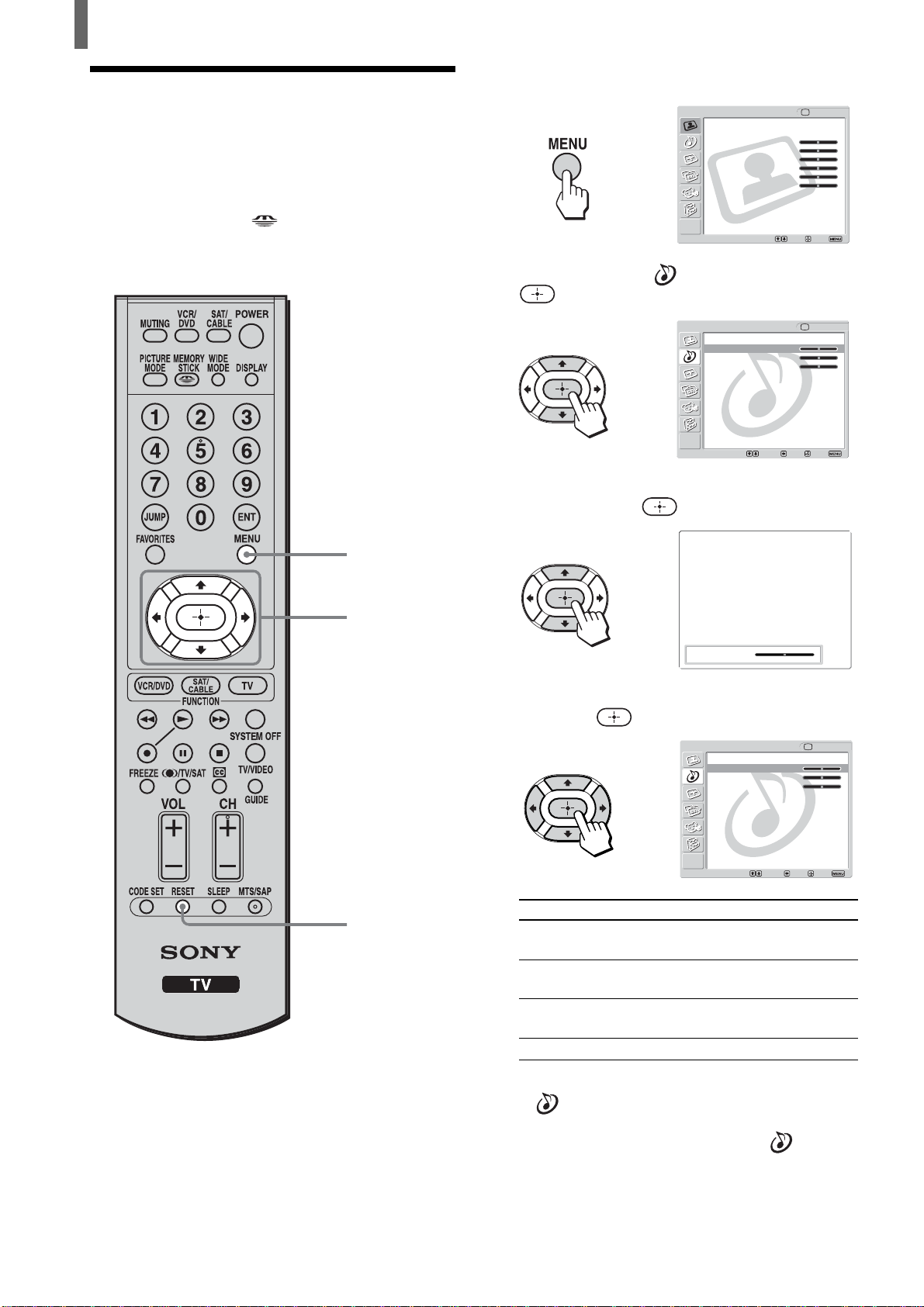
44
Using Advanced Features
Press V/b
To increase higher-
pitched sounds.
To increase lower-
pitched sounds.
To emphasize the
right speaker.
1 Press MENU.
2 Press V/v to select (Audio), then press
.
3 Press V/v to select the option you want to
adjust, then press
.
4 Press V/v/B/b to make the desired adjustment,
then press
.
Option
Treble*
Bass*
Balance*
Effect**
* To adjust any of these options, set “Speaker” in the
(AUDIO) menu to “ON,” or “Audio Out” to
“Variable” first.
** To adjust the option, set “Speaker” in the
(AUDIO)
menu to “ON” first.
Tip
You can adjust each option by referring to the value beside
each option indicator.
Press v/B
To decrease higher-
pitched sounds.
To decrease lower-
pitched sounds.
To emphasize the
left speaker.
See page 26.
,
Exit:
Return
Treble: 0
Bass: 0
Balance: 0
Effect: Off
MTS: Stereo
Speaker: On
Audio Out:
Audio TV
Select: Back: Set:
,
Treble: 0
,
Exit:
Return
Treble: 0
Bass: 0
Balance: 0
Effect: Off
MTS: Stereo
Speaker: On
Audio Out:
Audio TV
Select: Back: Set:
Video
Exit:Set:Select:
Return
Mode: Vivid
Picture: 50
Brightness: 50
Color: 25
Hue: 0
Sharpness: 3
Backlight: 5
Color Temp.: Cool
CineMotion:
Dynamic Picture: On
TV
,
Adjusting the Sound
Quality
You can adjust the sound quality differently for each
video input which can be selected using the
TV/VIDEO button and
button, and store it in
memory.
For details on the Effect mode, see pages 26 and 27.
1, 6
2 - 5
RESET
Loading ...
Loading ...
Loading ...