Loading ...
Loading ...
Loading ...
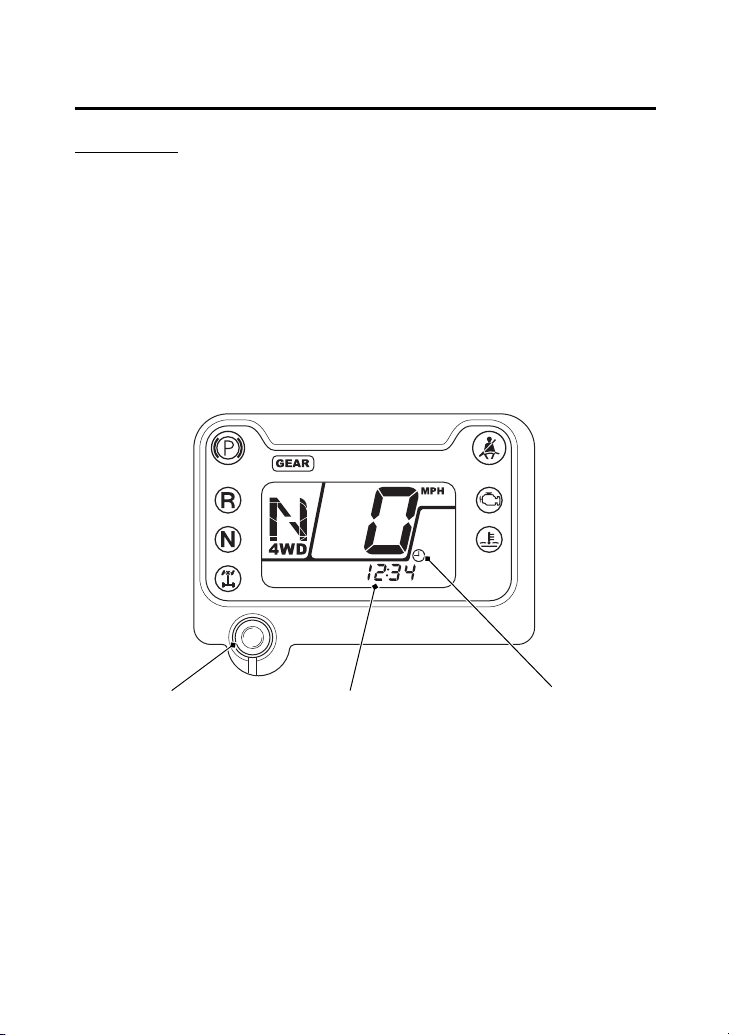
Instruments & Controls
29
Indicators & Displays
Digital clock
The digital clock shows the hour and minutes with the 12-hour clock
display.
To set the time:
1.
Turn the ignition switch to ON (q).
2.
Press and hold the mode switch in the clock mode. The clock will
start blinking.
3.
Press and hold the mode switch until the desired time appears.
4.
To complete setting the clock, press the mode switch, or turn the
ignition switch to OFF (w).
mode switch digital clock clock display
19 SXS700M2M4 (ED)-32HL36200.book 29 ページ 2018年6月28日 木曜日 午後4時36分
Loading ...
Loading ...
Loading ...