Loading ...
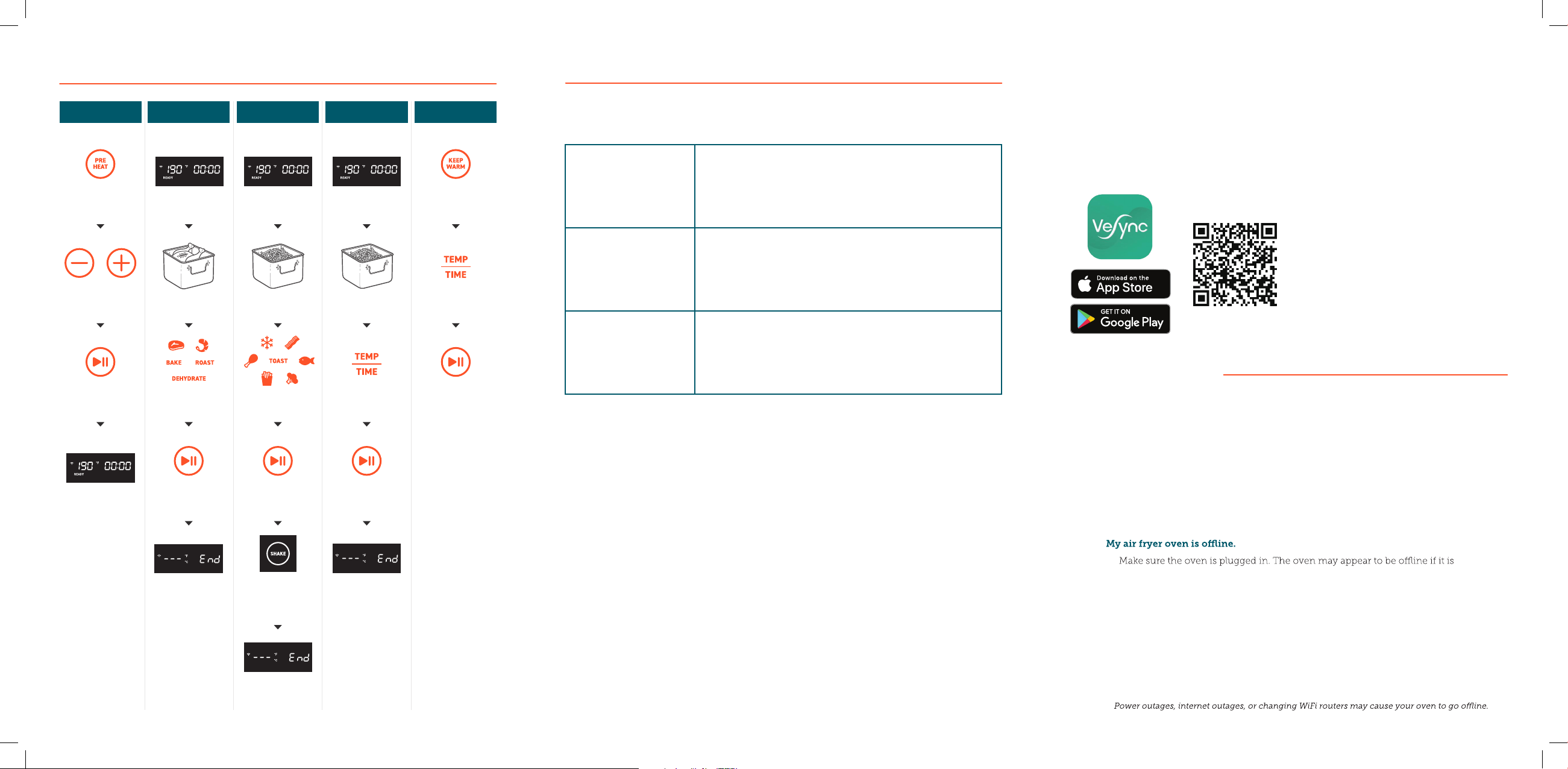
Adjusting
Temperature
Press TEMP/TIME knob once. The temperature will blink
repeatedly. Turn TEMP/TIME knob.
Adjusting Time
Press TEMP/TIME knob twice. The time will blink repeatedly.
Turn TEMP/TIME knob.
Note: If you were adjusting temperature, press TEMP/TIME
knob once to switch back to time.
Switching
Temperature Units
Press and hold TEMP/TIME to switch the temperature from
Fahrenheit to Celsius and vice versa.
CONTROLS QUICK REFERENCE CHART
• You can adjust the time and temperature anytime during cooking (except while preheating).
1. To download the VeSync app, scan the QR code
or search “VeSync” in the Apple App Store
®
or
Google Play Store.
2. Open the VeSync app. Sign Up or Log In.
3. Follow the in-app instructions to add your oven.
Note:
Why isn’t my air fryer oven connecting to the VeSync app?
• During the setup process, you must be on a secure 2.4 GHz WiFi
®
network.
Confirm that the network is working correctly.
• Make sure the WiFi password you entered is correct.
• Turn on Bluetooth
®
on your phone (for Android users, make sure Location is
turned on as well).
• Make sure your oven and phone are within 30 ft / 10 m of each other.
• Reset the oven and try connecting again.
•
unplugged, or if the outlet does not have power.
• Refresh the VeSync menu by swiping down on the screen.
• Make sure your router is connected to the internet and your phone’s network
connection is working.
• Follow these steps:
1. Delete the oven from the VeSync app.
2. Reset the oven. See the online manual for details.
3. Reconfigure your oven with the VeSync app.
4. When the oven is online again, upgrade its firmware.
Quick Start Guide
Quick Start Guide
TROUBLESHOOTING
SHORTCUT SHEET
Please check the manual for complete details on
operating your Cosori Smart Air Fryer Oven.
Select Keep WarmSelect Preheat
Adjust Temp/Time
to desired setting
Press Start/PauseChoose a Preset Adjust Temp/Time
to desired setting
Press Start/Pause Choose a Preset
Oven will beep and
screen will show
“READY” when done
Press Start/PausePress Start/Pause Press Start/Pause
Oven will beep and
screen will show when
cooking is done
Oven will beep and
screen will show when
cooking is done
Oven will beep and
screen will show when
cooking is done
SHAKE when
prompted (oven will
beep and “(SHAKE)”
icon will flash)
Adjust Temp* to
desired setting
Add food to
the oven
Add food to
the oven
Add food to
the oven
Once the oven
is preheated
Once the oven
is preheated
Once the oven
is preheated
WITHOUT SHAKE WITH SHAKEPREHEAT KEEP WARMMANUAL
*Note: Time will
adjust automatically to
the Preheat temp.
