Loading ...
Loading ...
Loading ...
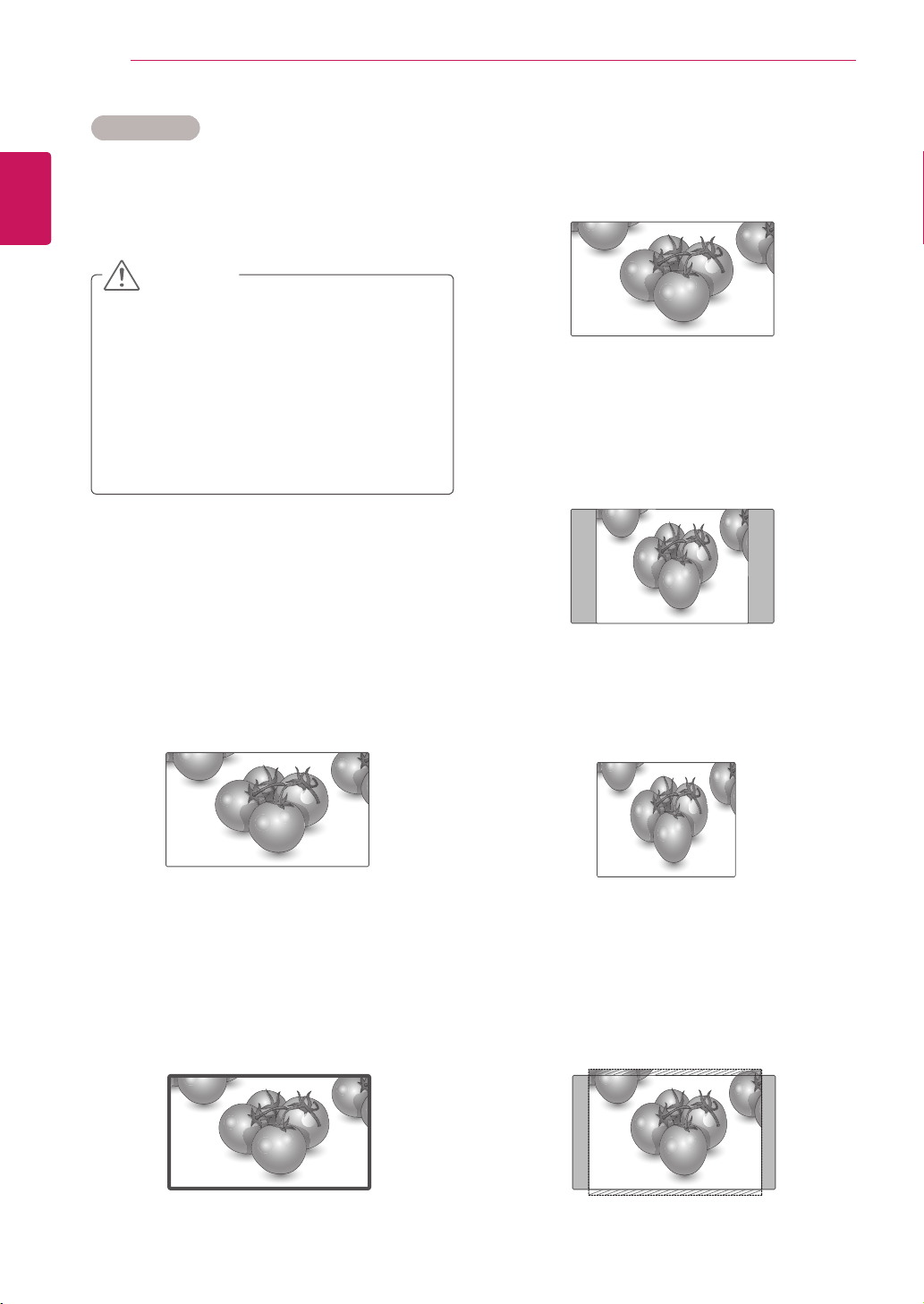
18
ENG
ENGLISH
CUSTOMIZING SETTINGS
-Original:Theaspectratioisnotadjustedfrom
theoriginal.Itissetbytheprogrambeing
watched.
-4:3 :Thefollowingselectionwillallowyouto
viewapicturewithanoriginal4:3aspectratio,
graybarswillappearonboththeleftandrightof
thescreen.
-1:1 :Theaspectratioisnotadjustedfromthe
original.(OnlyHDMI/DVIPC,RGBPC)
-14:9 :Youcanviewapictureformatof14:9ora
generalMonitorsetprograminthe14:9mode.The
14:9screenisviewedinthesamewayasin4:3,
butismagnifiedtotheleftandright.
Aspect Ratio
Resizetheimagetoviewtheimageatitsoptimal
sizebypressingARC button.
Ifafixedimagedisplaysonthescreenfora
longperiodoftime,itwillbeimprintedand
becomeapermanentdisfigurementonthe
screen.Thisis“imageburn”or“burn-in”and
notcoveredbythewarranty.
Iftheaspectratioissetto4:3foralong
periodoftime,imageburnmayoccuron
theletterboxedareaofthescreen.
-16:9 :Thefollowingselectionwillallowyou
toadjustthepicturehorizontally,inlinear
proportion,tofilltheentirescreen(usefulfor
viewing4:3formattedDVDs).
-Just Scan :FollowingSelectionwillleadtoyou
viewthepictureofbestqualitywithoutlossof
originalpictureinhighresolutionimage.Note:If
thereisnoiseinoriginalPicture,Youcanseethe
noiseattheedge.
CAUTION
Just Scan
Original
Loading ...
Loading ...
Loading ...