Loading ...
Loading ...
Loading ...
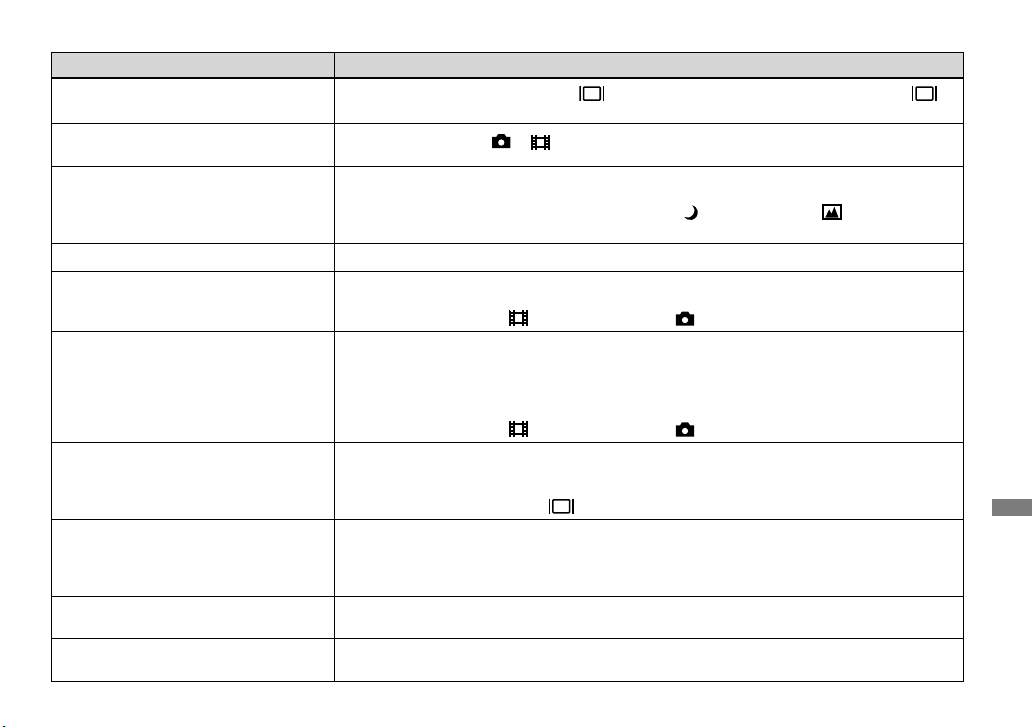
97
DSC-L1 2-186-455-11(1) [OpenType FONT]
Troubleshooting
Shooting still images/movies
Symptom Cause/Solution
The LCD screen is not turned on even
when the power is turned on.
• The LCD backlight is turned off with in the dark place. Turn on the LCD backlight with
(page 29).
The subject is not visible on the LCD
screen.
• Set the mode switch to or (pages 27 and 75).
The image is out of focus.
• The subject is too close. Position the camera further away from the minimum shooting distance
(approx. 12 cm (4 3/4 inches) at W side/50 cm (19 3/4 inches) at T side), then shoot the image.
• When shooting still images, select the other mode than (Twilight mode) or (Landscape
mode) for the Scene Selection function (page 39).
Optical zoom does not work.
• You cannot change the zoom scale when shooting movies.
Precision digital zoom does not
function.
• [Digital Zoom] is set to [Smart] or [Off] on the Setup screen. Set [Digital Zoom] to [Precision]
(pages 30 and 112).
• The mode switch is set to . Set the mode switch to .
Smart zoom does not function.
• [Digital Zoom] is set to [Precision]or [Off] on the Setup screen. Set [Digital Zoom] to [Smart]
(pages 30 and 112).
• The image size is set to [4M] or [3:2]. Set image size to other settings except [4M] and [3:2] (pages
22).
• The smart zoom cannot be used in Multi Burst mode (pages 30 and 58).
• The mode switch is set to . Set the mode switch to .
The image is too dark.
• You are shooting a subject with a light source behind the subject. Select the metering mode (page
55) or adjust the exposure (pages 52 and 109).
• The brightness of the LCD screen is too low. Adjust the brightness of the LCD backlight (page 113).
• Turn on the LCD backlight with (page 29).
The image is too bright.
• You are shooting a spotlighted subject in a dark location such as on a stage. Adjust the exposure
(pages 52 and 109).
• The brightness of the LCD screen is too bright. Adjust the brightness of the LCD backlight (page
113).
The image is monochrome (black and
white).
• Set [PFX] (P. Effect) to the other modes than [B&W] (page 59).
Vertical streaks appear when you are
shooting a very bright subject.
• The smear phenomenon is occurring. This phenomenon is not a malfunction.
Loading ...
Loading ...
Loading ...