Loading ...
Loading ...
Loading ...
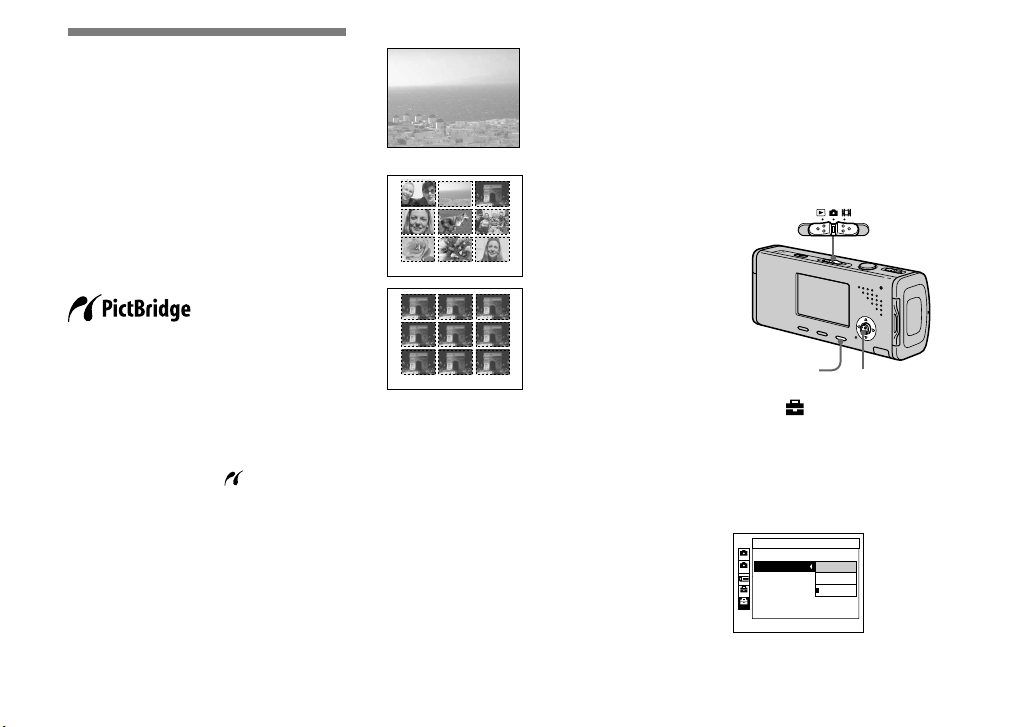
68
DSC-L1 2-186-455-11(1) [OpenType FONT]
Direct printing
Even if you do not have a computer,
you can easily print images shot using
your camera by connecting the camera
to a PictBridge compliant printer. For
preparation, you only set the USB
connection on the Setup screen and
connect the camera to the printer with the
USB cable.
Using a PictBridge compliant printer easily
prints the index print*.
* An index print function may not be provided
depending on a printer.
• Using the AC Adaptor is recommended to
prevent the power from turning off partway
through printing.
• You cannot print movies.
• When an error notification is received from
the connected printer, the indicator flashes
for approximately five seconds. Check the
connected printer.
Single print
Index print
• If you arrange the same image side by side,
select [This image] in single-image mode, then
set [Index] to [On] (page 70).
• The number of images printed on a single
index print differs according to the printer.
Preparing the camera
Set the USB mode on the camera to
connect the camera with a printer.
Before operation
Set the menu to the Setup screen (pages 47
and 112).
MENU
Mode switch
Control button
Select
2
(Setup 2) with ,
then select [USB Connect]
with //.
Select [PictBridge] with /,
then press .
2
1
2
1
Setup 2
Clock Set:
File Number:
USB Connect:
PictBridge
Normal
PTP
The USB mode is set.
Loading ...
Loading ...
Loading ...