Loading ...
Loading ...
Loading ...
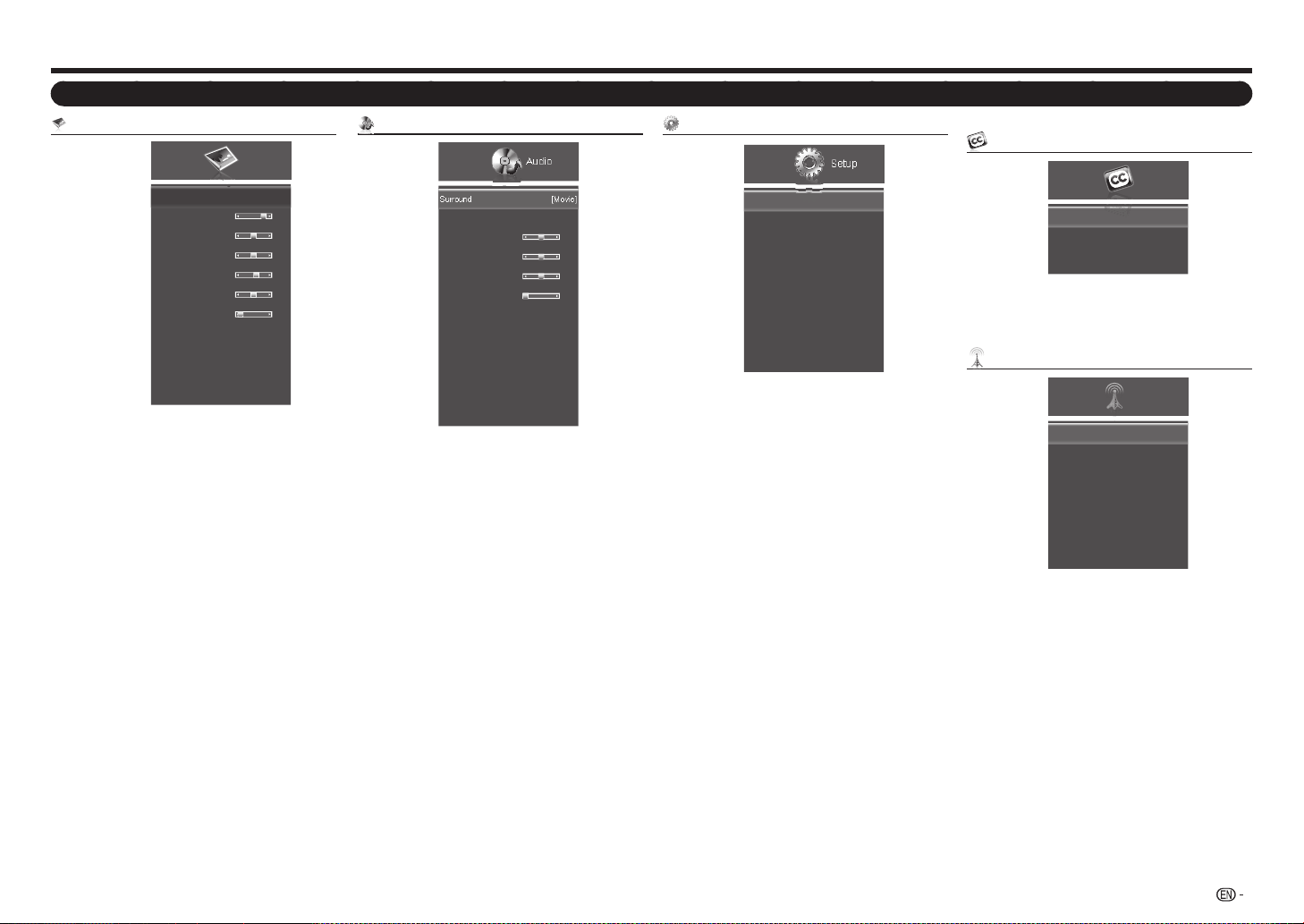
19
Picture menu
Picture
AV Mode
Backlight
Contrast
Brightness
Color
Tint
Sharpness
Size & Position
Color Temperature
Advanced Picture
Reset AV Mode
[Standard (Energy Star)]
80
52
50
60
0
2
Example
AVMode.....................................................Page20
Backlight.....................................................Page20
Contrast......................................................Page20
Brightness...................................................Page20
Color...........................................................Page20
Tint..............................................................Page20
Sharpness...................................................Page20
Size&Position.............................................Page20
Horiz.Position..................................Page20
VerticalPosition...............................Page20
HorizontalSize.................................Page20
VerticalSize.....................................Page20
ColorTemperature......................................Page20
ColorTemperature...........................Page20
Red/Green/BlueGain.......................Page20
Red/Green/BlueOffset.....................Page20
ResetColorTemperature.................Page20
AdvancedPicture........................................Page21
EnhanceColor.................................Page21
ActiveContrast................................Page21
MotionEnhancement.......................Page21
PowerSaving...................................Page21
NoiseReduction..............................Page21
DigitalNR........................................Page21
FilmMode........................................Page21
ResetAVMode...........................................Page21
Menu Items
Audio menu
Audio
Surround
Auto Volume Control
Bass
Treble
Balance
Lip Sync
TV Speakers
Audio Only
Digital Audio Out
Analog Audio Out
Equalizer Settings
Reset Audio Mode
[Movie]
[On]
0
0
0
0
[On]
[PCM]
[Fixed]
Example
Surround.....................................................Page21
AutoVolumeControl...................................Page21
Bass............................................................Page21
Treble..........................................................Page21
Balance.......................................................Page21
LipSync......................................................Page21
TVSpeakers................................................Page21
AudioOnly...................................................Page21
DigitalAudioOut..........................................Page22
AnalogAudioOut........................................Page22
EqualizerSettings........................................Page22
ResetAudioMode.......................................Page22
Setup menu
Setup
Name Input
CEC Link Settings
Menu Language
Time & Local Settings
Parental Control
Power Indicator
Easy Setup
System Information
Reset All Settings
[English]
[On]
Example
NameInput.................................................Page22
InputSource....................................Page22
InputLabels.....................................Page22
CECLinkSettings.......................................Page22
CECLinkFunction...........................Page22
SystemAudioControl......................Page22
DeviceSearch..................................Page22
MenuLanguage..........................................Page22
Time&LocalSettings..................................Page22
TimeZone........................................Page22
DaylightSaving................................Page22
ParentalControl...........................................Page22
EnableRating..................................Page22
ChannelLock...................................Page22
USA-TV...........................................Page22
USA-Movie......................................Page23
CAN-English....................................Page23
CAN-French.....................................Page23
Alt.RegionRating............................Page23
BlockedUnratedShows..................Page23
NewPassword................................Page23
ResetParentalSettings....................Page23
PowerIndicator...........................................Page23
EasySetup..................................................Page23
SystemInformation......................................Page23
ResetAllSettings........................................Page23
On-Screen Display Menu
Closed Caption menu (TV input signal only)
Closed
Caption
Analog Closed Caption
Digital Closed Caption
Digital CC Options
[Off]
[Off]
Example
AnalogClosedCaption................................Page24
DigitalClosedCaption.................................Page24
DigitalCCOptions.......................................Page24
Channel menu (TV input signal only)
TV Mode
Auto Channel Scan
Partial Channel Scan
Find Channel
Skip/ Favorite Channel
Analog MTS
Digital MTS
[Cable]
[Mono]
Channel
Example
TVMode.....................................................Page24
AutoChannelScan......................................Page24
PartialChannelScan...................................Page24
FindChannel...............................................Page24
Skip/FavoriteChannel..................................Page24
AnalogMTS.................................................Page24
Loading ...
Loading ...
Loading ...
