Loading ...
Loading ...
Loading ...
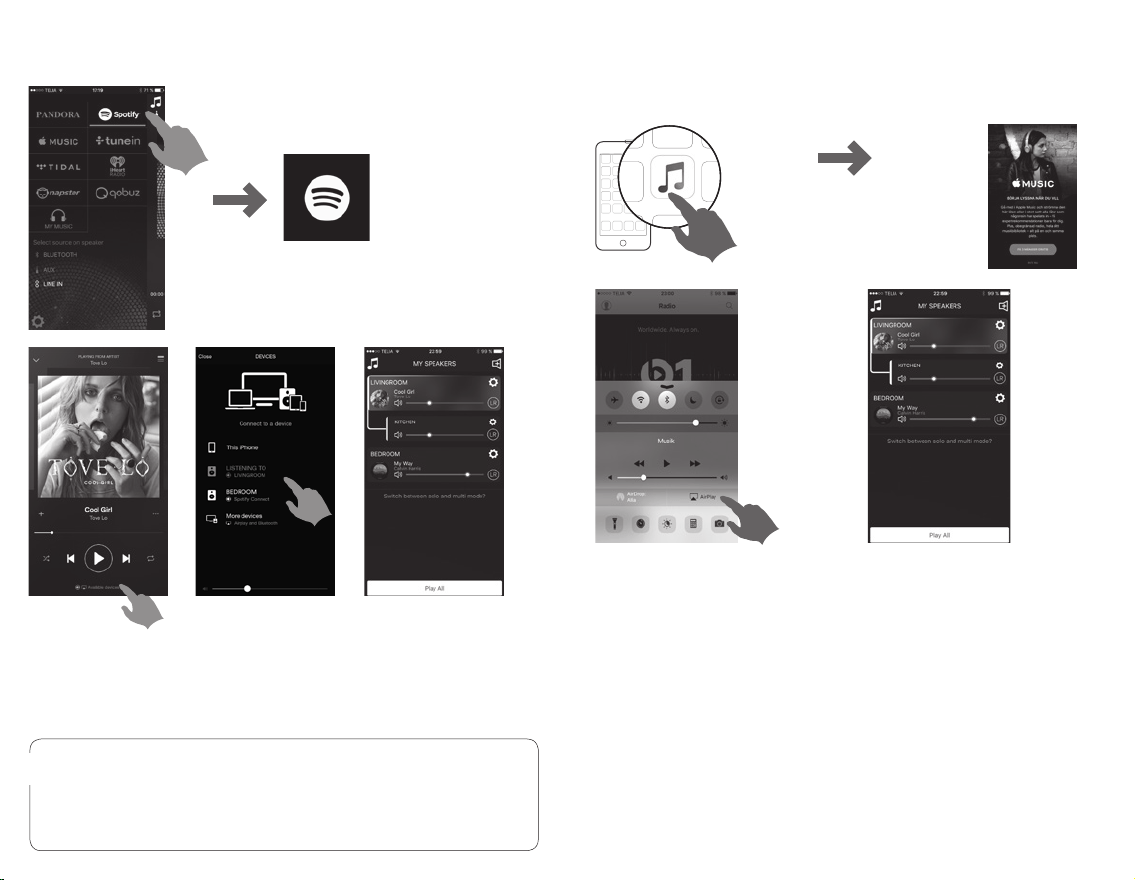
SPELA SPOTIFY PLAYING FROM SPOTIFY
WIEDERGABE VON SPOTIFY SPOTIFY AFSPELEN
Spotify app öppnas
Spotify app launches
Spotify starten
Start de Spotify-app
Spela musik
Play music
Musik wiedergeben
Speel muziek af
Välj din högtalare.
Choose your speaker.
Ihren Lautsprecher
auswählen.
Kies uw luidspreker.
Gå tillbaka till appen.
Go back to the Audio Pro app.
Zur Audio-Pro-App
zurückgehen.
Ga terug naar de
Audio Pro-app.
Du behöver ett Spotify Premium abbone-
mang för att använda Spotify Connect.
Sie benötigen ein „Spotify Premium“-Kon-
to, um Spotify Connect verwenden zu
können.
You need a Spotify premium account to
take advantage of Spotify Connect.
Om Spotify Connect te kunnen gebruiken,
heeft u een Spotify Premium-account.
nodig.
!
SPELA FRÅN APPLE MUSIC MED AIRPLAY
PLAYING FROM APPLE MUSIC USING AIRPLAY
WIEDERGABE VON APPLE MUSIC MIT AIRPLAY
AFSPELEN VANUIT APPLE MUSIC VIA AIRPLAY
Apple Music öppnas
Apple Music launches
Die Apple-Music-App
starten
Svep upp Kontroll Center från botten
av din iOS enhet. Tryck på AirPlay och
välj din högtalare.
On your iOS device, swipe up from
the bottom of the screen to open
the Control Centre. Tap AirPlay, and
choose the speaker.
Wischen Sie auf dem Bildschirm Ihres
iOS-Geräts von unten nach oben,
um den zentralen Bedienbildschirm
zu önen. Tippen Sie auf AirPlay und
wählen Sie den Lautsprecher aus.
Veeg op uw iOS-apparaat vanaf
de onderkant van het scherm
omhoog om het bedieningspaneel
te openen. Tik op 'AirPlay' en kies de
luidspreker.
Gå tillbaka till Audio Pro appen och
spela din musik.
Go back to the Audio Pro app and
manage your music.
Gehen Sie zurück zur Audio-Pro-App
und verwalten Sie Ihre Musik.
Ga terug naar de Audio Pro-app en
beheer uw muziek.
Loading ...
Loading ...
Loading ...