Loading ...
Loading ...
Loading ...
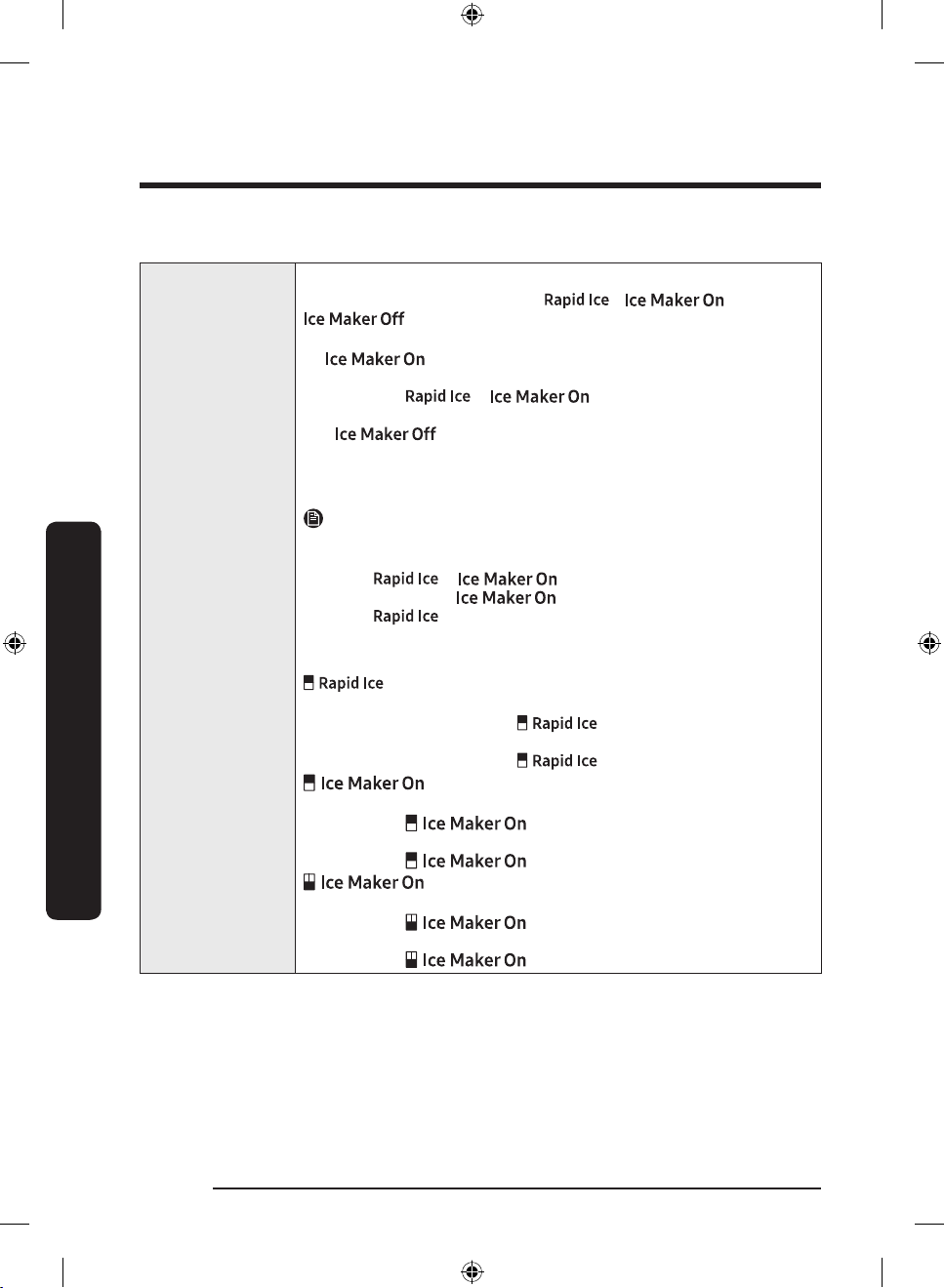
Operations
English38
Operations
04 Ice Maker / Filter Reset (3 sec)
Ice Maker
Press Ice Maker to turn the ice maker on or off.
The ice maker has 3 indicators ( / /
) to indicate its operating status.
• When the ice maker operates, the corresponding indicator (
) turns on.
• When the Rapid Ice function operates, the corresponding
indicator ( & ) turns on.
• When the ice maker is turned off, the corresponding indicator
( ) turns on. In this case, ice making is disabled
even if you press the Cubed Ice or Crushed Ice buttons on the
dispenser panel. To enable ice making, you must turn the ice
maker on.
NOTE
• If the fridge part ice maker is turned off, it will turn on if you
press and hold the ice lever for more than 5 seconds.
• When & indicators are on, ice making is
faster than when indicator is on alone.
• When is on, amount of ice making increases to double.
Turn off Rapid Ice to save energy.
Twin Ice-Maker models only (RF27T5241** )
• When the fridge part ice maker operates with Rapid Ice on, the
corresponding indicator ( ) turns on.
• When the fridge part ice maker operates with Rapid Ice off, the
corresponding indicator ( ) turns off.
• When the fridge part ice maker operates, the corresponding
indicator ( ) turns on.
• When the fridge part ice maker is turned off, the corresponding
indicator ( ) turns off.
• When the freezer part ice maker operates, the corresponding
indicator ( ) turns on.
• When the freezer part ice maker is turned off, the corresponding
indicator ( ) turns off.
Untitled-4 38 2020-03-11 PM 5:49:41
Loading ...
Loading ...
Loading ...