Loading ...
Loading ...
Loading ...
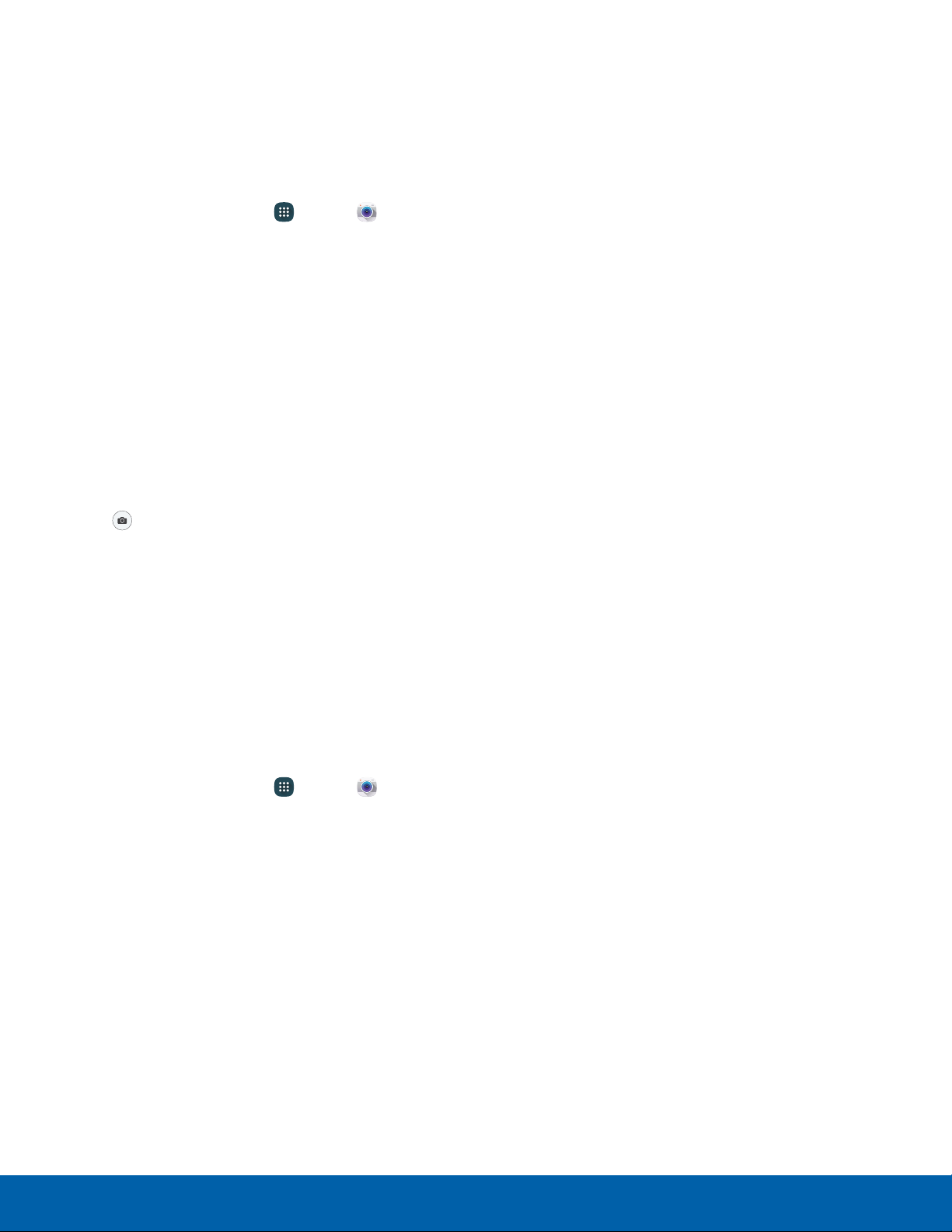
57
Camera and Video
Applications
Take Pictures
Take pictures with your device’s front or rear camera
or combine shots with Dual camera.
Note: Prior to using the camera, remove the plastic
protective covering from the camera lens.
1. From a Home screen, tap Apps > Camera.
2. Using the display screen as a viewfinder,
compose your shot by aiming the camera at the
subject. While composing your picture, use the
available options or these gestures:
•
Touch the screen with two fingers and pinch
or spread them on the screen to zoom in
orout.
•
Tap the screen to focus on the area you
touched.
3. Before taking the photo, you can tap the icons to
access various camera options and settings.
4. Tap
Take a picture to take the picture.
Note: You can also press the Volume key up or
down to take a picture. This is the default action of the
Volume key while the camera is active. You can also
set the Volume key to act as the video record key or
as a zoom key.
Shooting Mode
Several visual effects are available. Some modes are
not available when taking self-portraits.
1. From a Home screen, tap Apps > Camera.
2. Tap Mode to view the following options. Each
section indicates which camera (front or rear) the
modes are available for.
Rear camera
•
Auto: Allow the camera to evaluate the
surroundings and determine the ideal mode
for the picture.
•
Rear-cam selfie: Take a selfie using the rear
camera.
•
Selective focus: Make objects stand out from
the background. They must be within 1.5 feet
from you, and at least 3 times this distance
from the background.
•
Panorama: Take a photo composed of many
photos strung together.
•
Slow motion: Record videos at a high frame
rate for viewing in slow motion. You can play a
specific section of each video in slow motion
after recording it.
•
Fast motion: Record videos for viewing in
fast motion. You can play a specific section of
each video in fast motion after recording it.
•
Manage modes: Select which shooting modes
to display when you tap Mode.
Front camera
•
Selfie: Tap the screen, or place your finger on
the heart rate sensor to take selfies.
•
Wide selfie: Take wide angle selfies to fit more
people in the picture.
Both cameras
•
Download: Download additional shooting
modes from the Samsung Apps store.
Loading ...
Loading ...
Loading ...