Loading ...
Loading ...
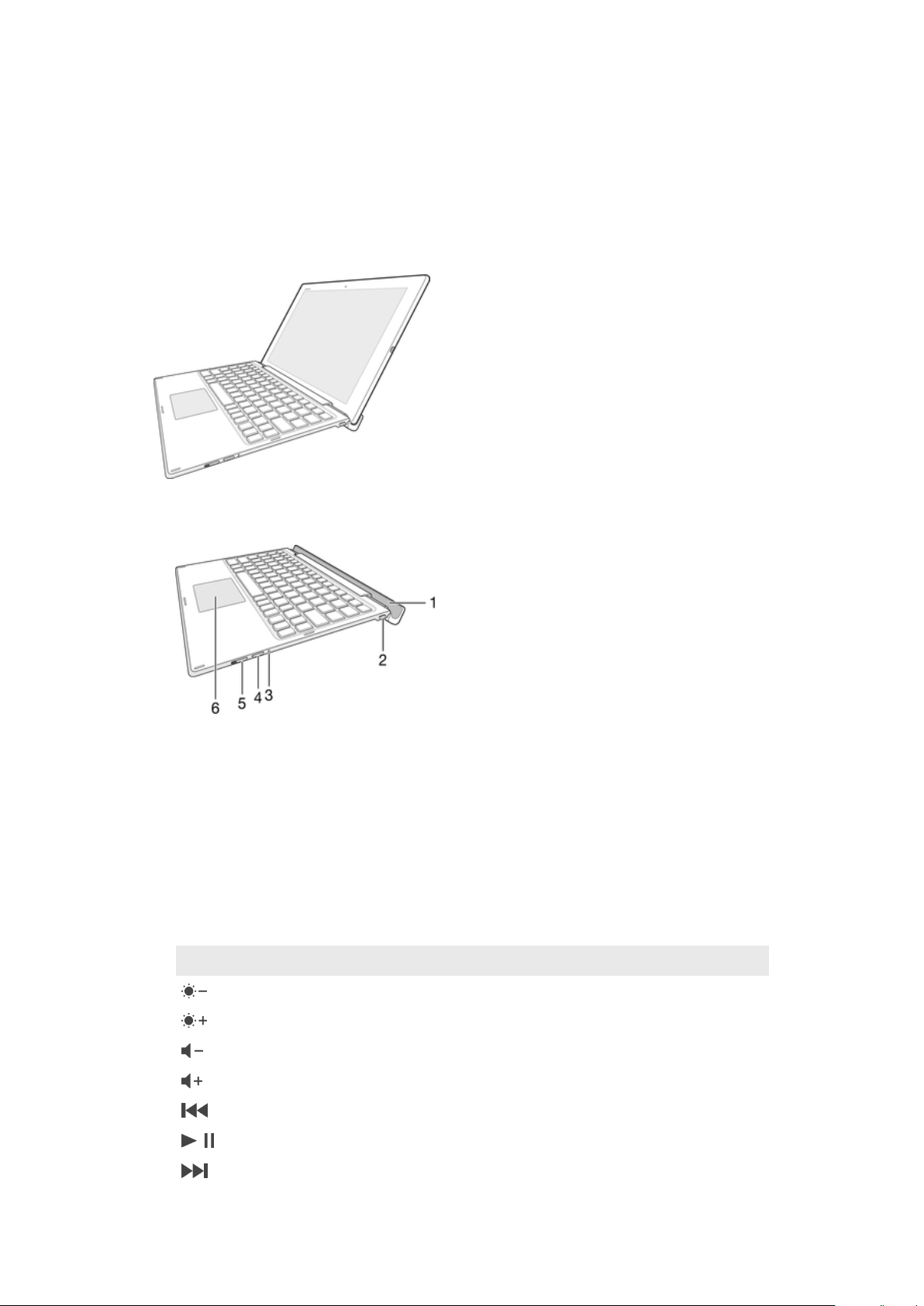
Basics
General overview
The BKB50Bluetooth® Keyboard helps you use your Xperia™ Z4 Tablet like a PC
and is convenient when you are on the move. You can pair the Bluetooth®
Keyboard easily with the tablet using the NFC function. Once it’s set up and
attached to your tablet, the Bluetooth® Keyboard can detect when your tablet is
closed and can switch o, if necessary, to save power.
Keyboard overview
1
Groove for tablet
2 Charging port
3 Notification light
4 Pair key
5 Power switch
6 Touchpad
Keypad controls
Key symbol Key combination Function
Fn + F1 Decrease the brightness.
Fn + F2 Increase the brightness.
Fn + F3 Decrease the volume.
Fn + F4 Increase the volume.
Fn + F5 Go to the previous audio or video file.
Fn + F6 Play or pause the current audio or video file.
Fn + F7 Go to the next audio or video file.
3
This is an Internet version of this publication. © Print only for private use.
Loading ...
Loading ...
Loading ...