Loading ...
Loading ...
Loading ...
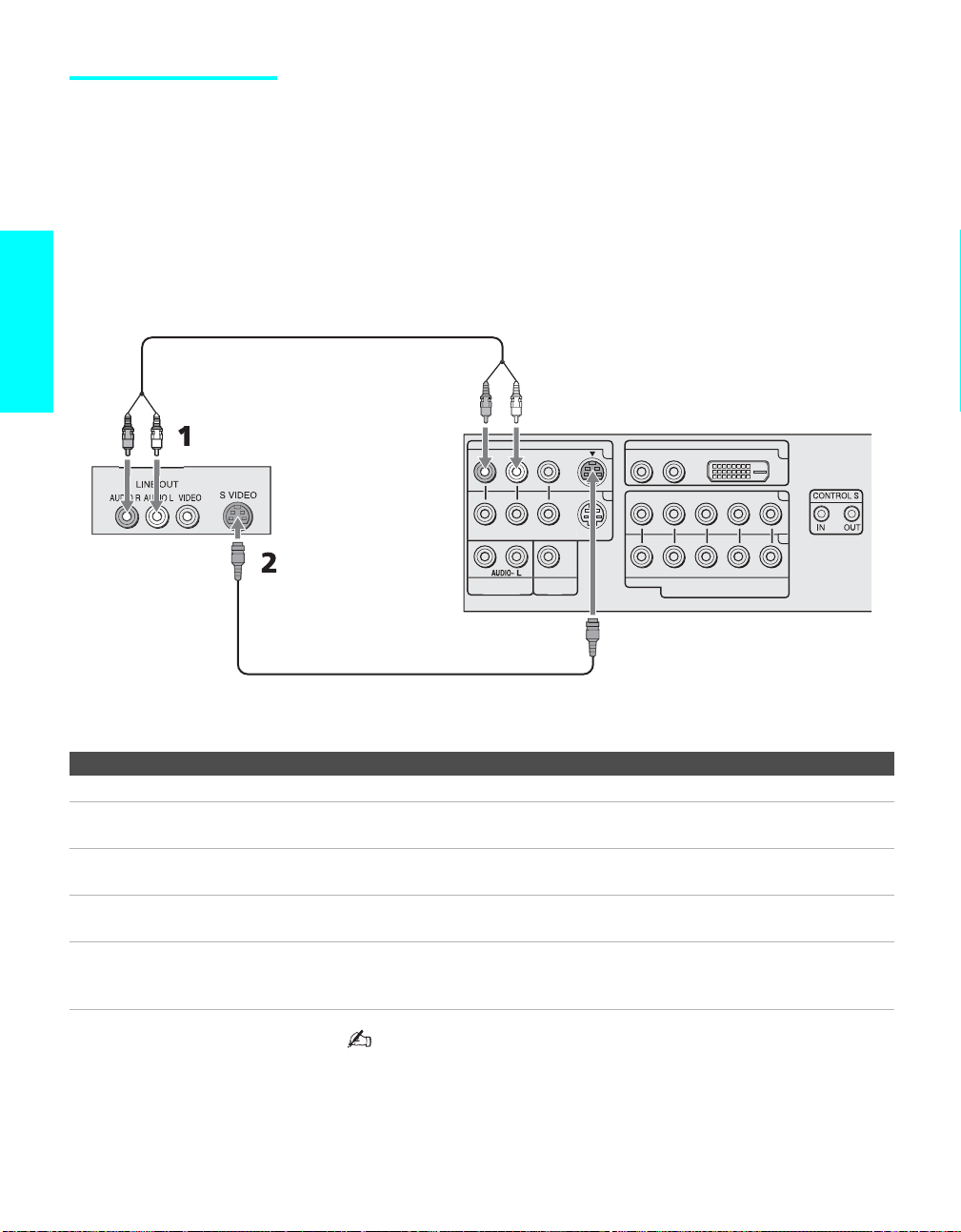
42
Setup
DVD Player with
S VIDEO and Audio
Connectors
Use this connection if your DVD player does not have component video (Y,
P
B
, P
R
) jacks.
To connect a DVD player with A/V connectors
1
Use an audio cable to connect the DVD player’s audio output jacks to
the TV’s audio input jacks.
2
Use an S VIDEO cable to connect the DVD player’s S VIDEO jack to
the TV’s S VIDEO jack.
Notes on Using This Connection
Do not leave a still image, such as the DVD menu, displayed on
the screen.
To Do This ... Do This ...
Watch the DVD player Press TV/VIDEO repeatedly to select the DVD input (VIDEO 1 in the illustration).
Set up the TV remote control to
operate the DVD player
If you have a non-Sony DVD player, you must program the remote control. See
“Programming the Remote Control” on page 52.
Activate the TV remote control to
operate the DVD player
Press VCR/DVD FUNCTION.
Control DVD functions with the
TV remote control
See “Operating a DVD Player” on page 55.
Label video inputs to easily
identify equipment connected to
the TV
See the instructions for setting up Video Labels on page 96.
VIDE
O
I
N
A
U
DI
O
OUT
1
DVI-HDTV IN
DVI-HDTVR -
AUDIO
- L
R -
AUDIO
- L
R -
AUDIO
- L
(
MONO
)
R -
W
OO
FER
OUT
(
VAR/FIX
)
()
(
VAR
)
()
YPB PR
6
3
VIDE
O
S VIDEO
4
5
HD/DVD IN
(1080i/720p/480p/480i)
Rear of TV
DVD player
Audio cable
S VIDEO cable
Loading ...
Loading ...
Loading ...
