Loading ...
Loading ...
Loading ...
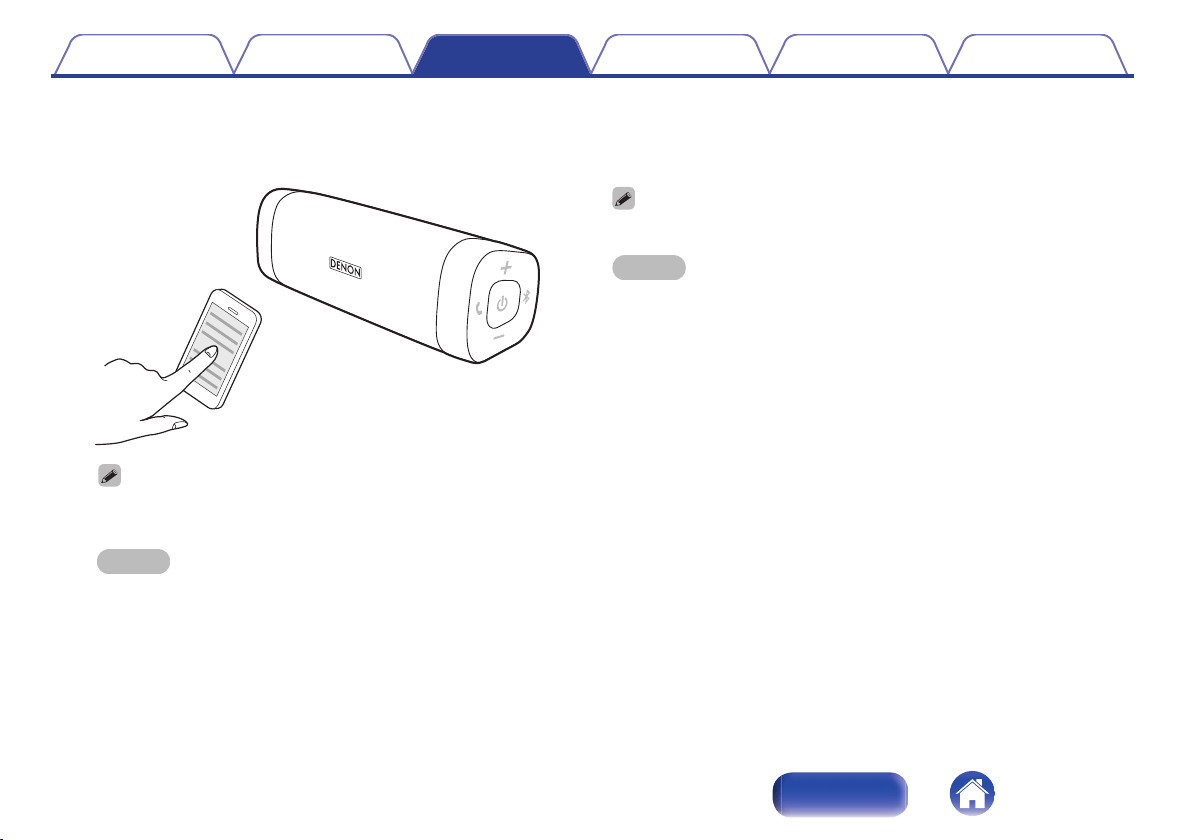
4
Select “Denon Envaya xxx”
*1
from the list of devices
displayed on the screen of your Bluetooth device.
When pairing is complete a notification sound is heard.
.
0
If you are asked to enter a pass key in the Bluetooth device screen, enter
“0000”.
NOTE
0
*1:The name displayed depends on the model.
DSB50BT:Denon Envaya Pocket
DSB150BT:Denon Envaya Mini
DSB250BT:Denon Envaya
5
Listening to music.
Music played back on the Bluetooth device will now play through
your Envaya speaker.
0
Adjust the volume to an appropriate level.
NOTE
0
Envaya remains in the pairing mode for approximately 5 minutes and then will exit
pairing mode. If your device could not connect, please try again from step 3.
0
Envaya cannot pair with Bluetooth devices that require a pass key other than
“0000”.
Contents
Preparation Connections Operation Troubleshooting Appendix
17
Index
Loading ...
Loading ...
Loading ...