Loading ...
Loading ...
Loading ...
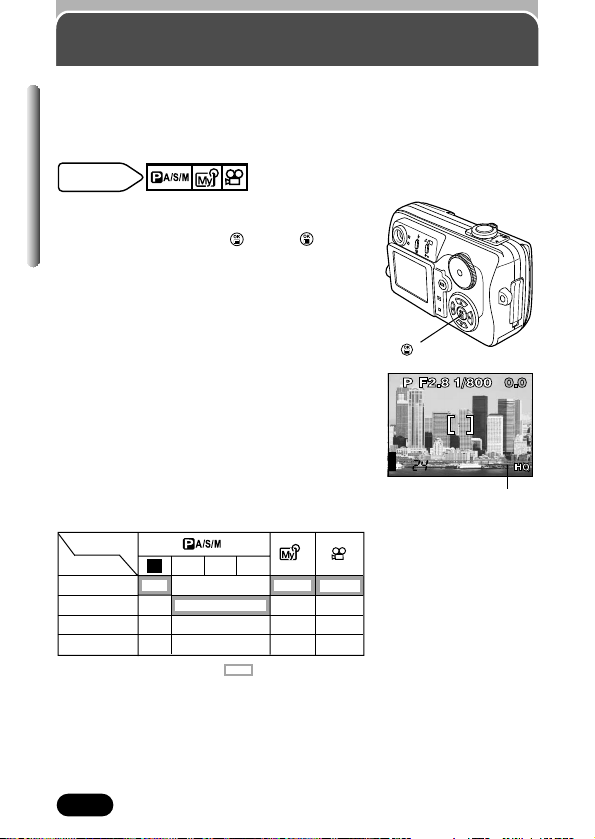
74
Chapter 5
*
Modes & ISO Sensitivity
Mode
ISO
AUTO
80
160
320
P
ASM
–
: Available, – : Not available, : Factory default setting
* The factory default setting and the available settings differ depending on which shooting
mode is selected.
ISO sensitivity
The higher the ISO value, the greater the camera’s light sensitivity and the
better its ability to shoot in low-light conditions. However, higher values also
introduce electrical noise into the resulting image, which may make give the
image a grainy appearance.
In the top menu, select MODE MENU T
CAMERA T ISO. Select the most suitable ISO
(AUTO/80/160/320). Press . Press again
to cancel the menu.
AUTO: Sensitivity is automatically adjusted
according to the lighting conditions and the
subject brightness.
80/160/320: 80 is best when you want to shoot
clear, sharp images in daylight. With a higher ISO
setting, you can use faster shutter speeds with the
same amount of light.
Available
modes
ISO80O80
ISO
button
Loading ...
Loading ...
Loading ...
