Loading ...
Loading ...
Loading ...
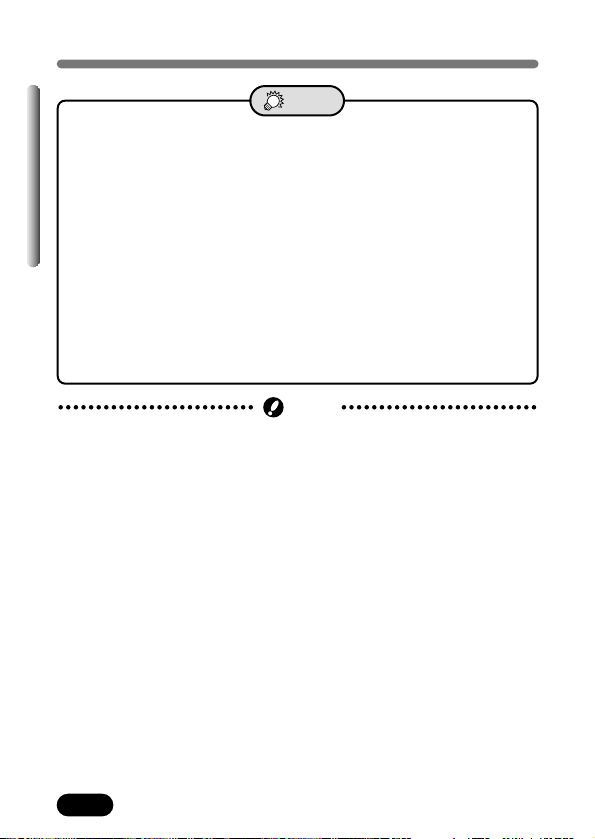
58
Chapter 4
Remote control shooting
● If the remote control receiver is exposed to strong light, such as direct
sunlight, shooting may not take place, even if the remote control is within
the effective signal distance.
● To shoot sequential shots using the remote control, press and hold the
shutter button on the remote control. If the camera does not receive the
remote control signal properly, sequential shooting may stop.
● Read the remote control’s instructions for information on playback with the
remote control.
● If the camera’s self-timer/remote control lamp does not blink after
pressing the shutter button on the remote control.
T The remote control may be too far away from the camera. Move the
remote control or change your position as necessary so that the
remote control signal can reach the camera, then press the shutter
button again on the remote control.
T There may be signal interference. Change the signal as described in
the remote control’s instructions.
● Is it possible to use the remote control during playback?
T If the camera is connected to a TV, images on a TV can be played
back using the remote control. The remote control serves as a
presentation tool.
T Recorded images can be played back in order.
T Index display and close-up playback are possible.
TIPS
Note
Loading ...
Loading ...
Loading ...
