Loading ...
Loading ...
Loading ...
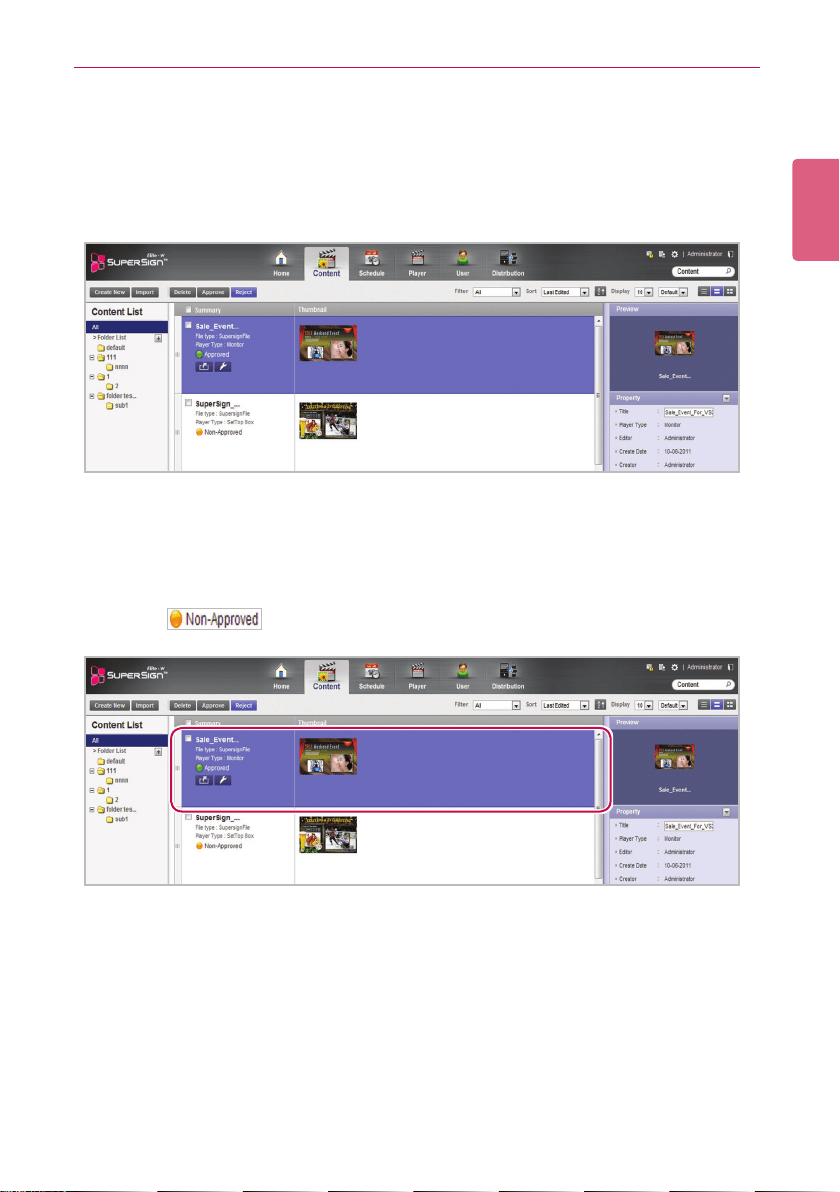
31
SuperSign Server
ENGLISH
Loading Content
1
Click Content on the Menu tab at the top of the program.
2 In the content list, select the folder from which you will import content and then click [Import].
3 When the le import pop-up window appears, click the [Browse] button and select a le to
import.
4 After selecting a le path, click the [Save] button.
• Once the le is open, the Editor switches to the Content window, displaying the le status
with the
icon.
Loading ...
Loading ...
Loading ...