Loading ...
Loading ...
Loading ...
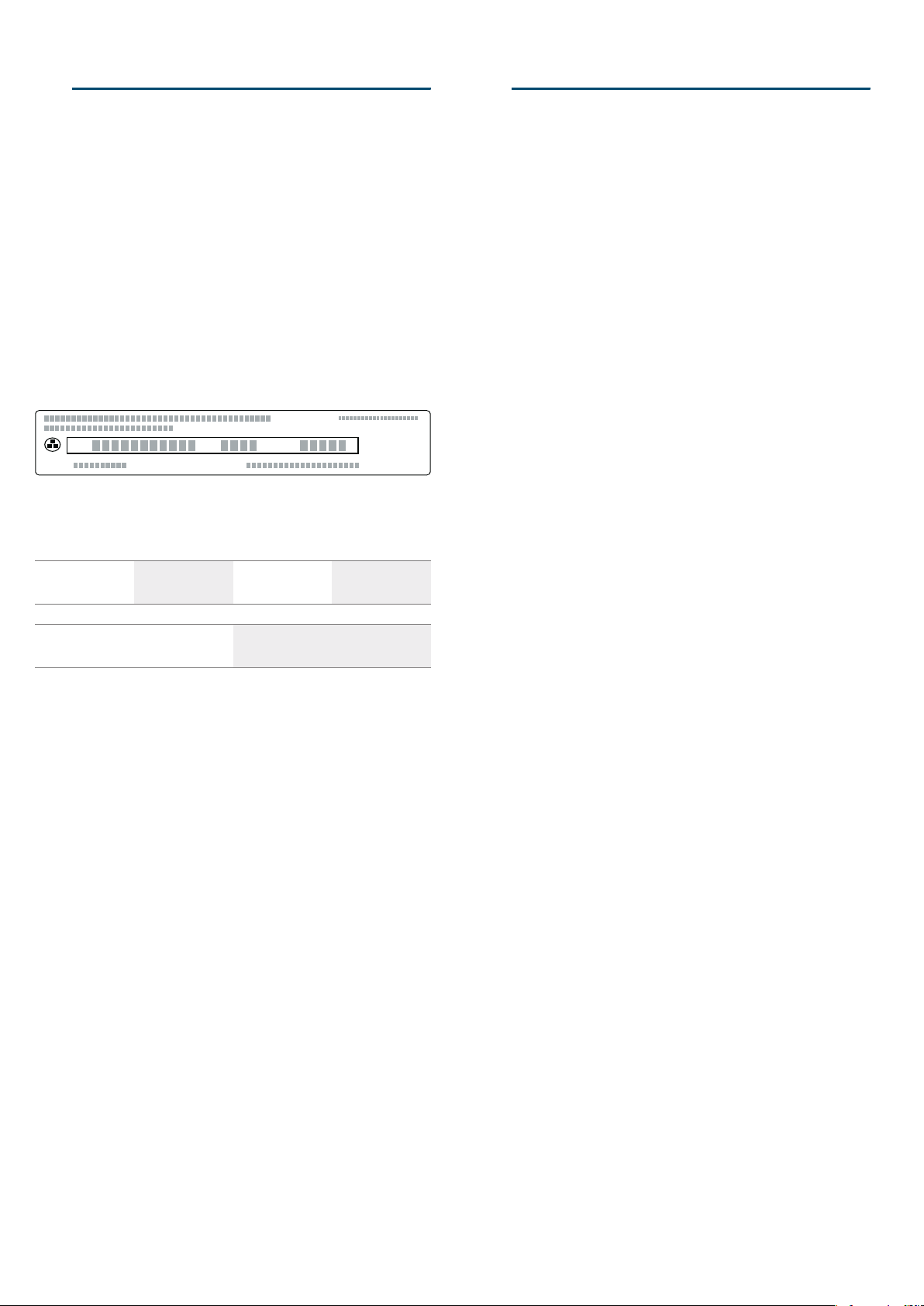
en Trouble shooting
34
--------
:Warning – Risk of injury!
Incorrect repairs are dangerous. Do not attempt to
repair the appliance yourself. Repairs must only be
carried out by one of our trained after-sales engineers. If
the appliance is defective, call the after-sales service.
:Warning – Risk of electric shock!
Incorrect repairs are dangerous. Repairs may only be
carried out and damaged power cables replaced by
one of our trained after-sales technicians. If the
appliance is defective, unplug the appliance from the
mains or switch off the circuit breaker in the fuse box.
Contact the after-sales service.
Error messages on the display
When an error message appears on the display with "D"
or "E", e.g. D0111 or E0111, switch the appliance off
and on again using the ÿ On/Off button.
If it was a one-off error, the display goes out. If the error
message appears again, call the after-sales service and
quote the exact error message.
Maximum operating time
If you do not change the settings on your appliance for
several hours, the appliance stops heating up
automatically. This prevents unwanted continuous
operation.
The respective settings for the operating mode govern
when the maximum operating time is reached.
Maximum operating time reached
A note appears on the display confirming that the
maximum operating time has been reached.
To continue operation, touch any field or turn the rotary
selector.
Switch the appliance off using the ÿ On/Off button if
you do not need to use it.
Tip: Set a cooking time so that the appliance does not
switch off when you do not want it to, e.g. with an
extremely long preparation time. The appliance heats
up until the set cooking time has elapsed.
Cooking compartment bulbs
To light the interior of your cooking compartment, your
appliance has one or more long-life LED bulbs.
However, if ever an LED bulb or the bulb's glass cover
is defective, call the after-sales service. The lamp cover
must not be removed.
The "Fill water tank" message
appears even though the water tank
is full
The panel is open Close the panel
The water tank is not clicked
into place
Click the water tank into place
~ "Steam" on page 17
Faulty sensor Call the after-sales service
The water tank has fallen off.
Due to the impact, compo-
nents inside the water tank
have come loose, and the
tank is leaking.
Order a new water tank
The panel for removing the tank does
not open
The plug is not plugged into
the mains
Connect the appliance to the electricity supply
Power cut Check whether other kitchen appliances are working
The circuit breaker is faulty Check in the fuse box to make sure that the fuse for the appliance is in work-
ing order
v field sensor faulty Call the after-sales service
If required, empty the water tank: Open the appliance door, take hold of the
lower part of the panel on the left and right with your fingers and pull out the
panel
When you cook with steam, a lot of
steam is produced
The appliance is being auto-
matically calibrated
Normal procedure
When cooking with steam, a lot of
steam is produced repeatedly
The appliance is unable to cal-
ibrate itself automatically if
cooking times are too short
Reset the appliance to the factory settings and repeat the calibration process
There is a "pop" noise during cooking Cold/warm effect with frozen
food, caused by the steam
Not possible
Customer service en
35
4Customer service
Cus t omer ser vi ce
Our after-sales service is there for you if your appliance
needs to be repaired. We will always find an
appropriate solution, also in order to avoid after-sales
personnel having to make unnecessary visits.
E number and FD number
When calling us, please quote the full product number
(E no.) and the production number (FD no.) so that we
can provide you with the correct advice. The rating plate
bearing these numbers can be found when you open
the appliance door.
On some appliances with a steam-assisted cooking
function, you will find the rating plate behind the control
panel.
To save time, you can make a note of the numbers for
your appliance and the telephone number of the after-
sales service in the space below in case you need
them.
Please note that a visit from an after-sales service
engineer is not free of charge in the event that the
appliance has been misused, even during the warranty
period.
Please find the contact data of all countries in the
enclosed customer service list.
To book an engineer visit and product advice
Rely on the professionalism of the manufacturer. You
can therefore be sure that the repair is carried out by
trained service technicians who carry original spare
parts for your appliances.
PDishes
Di s h e s
You can use the "Dishes" operating mode to prepare a
wide variety of food. The appliance chooses the optimal
setting for you.
To achieve good results, the cooking compartment
must not be too hot for the type of food you have
selected. If it is, a message will appear on the display.
Allow the cooking compartment to cool down and start
again.
Information on the settings
■ The cooking result depends on the quality of the
food and the size and type of cookware. For an
optimal cooking result, use food that is in good
condition and chilled meat only. For frozen food, use
food straight out of the freezer only.
■ For some food, a temperature, heating mode and
cooking time is suggested. The temperature and the
cooking time can be changed according to your
requirements.
■ For other dishes, you will be asked to enter the
weight. Always enter the total weight unless the
appliance asks for something different. The
appliance will then apply the time and temperature
settings for you.
It is not possible to set weights outside of the
intended weight range.
■ When roasting dishes for which the appliance will
apply the temperature selection for you,
temperatures of up to 300 °C can be saved.
Therefore, make sure that you use cookware that is
sufficiently heat resistant.
■ Information is provided, e.g. on cookware, shelf
position or the addition of liquid when cooking meat.
Some food requires turning or stirring, etc., during
cooking. This is shown in the display shortly after
operation starts. An audible signal will remind you at
the right time.
■ Information on the right kind of cookware to use and
tips and tricks for the preparation can be found at
the end of the instruction manual. ~ "Tested for you
in our cooking studio" on page 37
Steam
For some food, the steam function is automatically
activated. General information on the steam function
can be found in the relevant section. ~ "Steam"
on page 17
The cooking time is displayed after operation starts. It
does not start counting down until the set temperature
has been reached.
:Warning – Risk of scalding!
When you open the appliance door, hot steam can
escape. Steam may not be visible, depending on its
temperature. When opening, do not stand too close to
the appliance. Open the appliance door carefully. Keep
children away.
E no.
FD no.
After-sales service O
GB 0344 892 8979
Calls charged at local or mobile rate.
IE 01450 2655
0.03 € per minute at peak. Off peak 0.0088 €
per minute.
=1U)'(1U
7\SH
Loading ...
Loading ...
Loading ...